Fingerprint Web
The Fingerprint is the digital identification of the shopper's device. This identification is made up of a series of data collected on the checkout page of the website or application.
Integration with your checkout page (website)
How does it work?
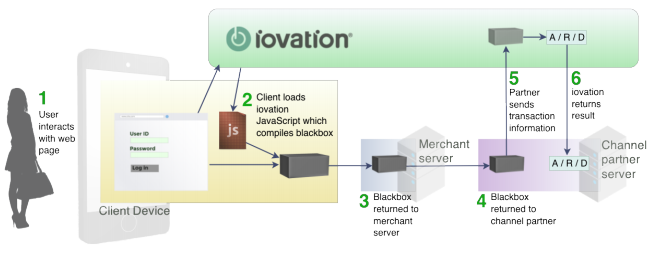
- The store's checkout page sends the attributes of the shopper's device to Iovation, thus creating the black box;
- The store owner receives the encrypted character sequence from Iovation and writes it on the checkout page in a hidden field;
- The store owner sends the black box to Braspag, along with the other transaction data to be analyzed;
- Braspag receives all the data, validates it and sends it to ACI Worldwide;
- ACI Worldwide receives all the data, sends the black box to Iovation for decryption;
- ACI Worldwide receives the attributes of the shopper's device from Iovation.
How to configure?
- Include Iovation's javascript on your checkout page;
- Add configuration parameters in JavaScript;
- Create a hidden field on your page to write the black box to it and send it along with the transaction data to be analyzed.
ImportantDo not cache the script, as multiple devices may be identified as being the same.
Including Iovation JavaScript
To include JavaScript, add the following <script> element to your checkout page.
This is the URL for Iovation's version of snare.js: <script type=”text/javascript” src=”https://mpsnare.iesnare.com/snare.js”></script>
Configuration parameters
Parameter | Description | Default |
|---|---|---|
| Determines whether the user will be prompted to install Flash or update the version | false |
| This parameter will only be valid if the | N/A |
| Determines whether the user will be prompted to install Active X, which helps collect hardware information. | false |
| Determines whether Active X should run when installed. | 15 |
| ID of the HTML element to fill with the black box | N/A |
| Determines whether to attempt to collect information to obtain the buyer's real IP address | true |
| Parameter to customize the check that the black box collection has been completed
| N/A |
WarningConfiguration parameters must be placed before the call to the above tag; they determine how the Iovation JavaScript will work, and errors may occur if they are placed before the JavaScript call.
Example:
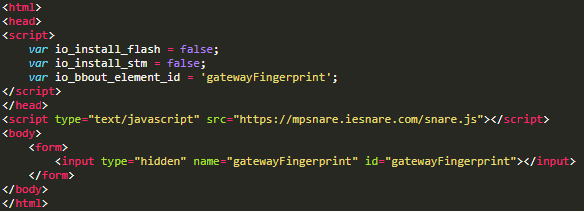
Updated 23 days ago