Fingerprint with ClearSale
Fingerprint is the digital identification of the shopper's device. This identification is made up of a series of data collected on the checkout page of the website or application such as:
- Precise location (when enabled by user permission);
- Device advertising identifiers (when enabled by user permission);
- Physical characteristics of the device (screen, battery, keyboard, free disk space, model, device name);
- Software characteristics (version, language, build, parental control);
- Network information (connections, IP);
- SimCard operator.
ImportantTo meet the requirements of the General Data Protection Law (LGPD), include information about collecting data from the shopper's device in your e-commerce's cookie policy.
Fingerprint flow with ClearSale
For analyses via ClearSale, the Fingerprint is created before the fraud analysis request through a JavaScript script.
Fingerprint creation occurs separately from the fraud analysis request.
See the representation of the Fingerprint creation flow and fraud analysis request:
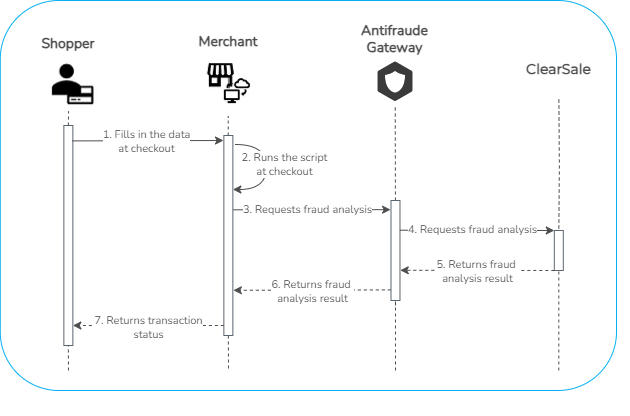
Fingerprint creation step
1. The shopper fills in the data requested on the store's checkout page (website or app);
2. The store's checkout page, already configured with the Fingerprint code, collects the shopper's data and executes the device identification script (Fingerprint creation).
Fraud analysis step
3. The store sends the fraud analysis request with the Customer.BrowserFingerprint field (with the session_id value) to the Antifraude Gateway;
4. The Antifraude Gateway validates the request and requests fraud analysis from ClearSale;
5. ClearSale performs fraud analysis taking into account the device's Fingerprint and sends the recommendation to accept, reject or review the transaction to the Antifraude Gateway;
6. The Antifraude Gateway returns the fraud analysis result to the store;
7. The store returns the transaction status (approved or not approved) to the shopper.
*Variable depending on the package purchased.
Updated about 2 months ago