VerifyCard
VerifyCard comprises two services: Zero Auth and BIN Query.
Zero Auth is a service that identifies whether a card is valid or not, through an operation similar to an authorization, but with a value of R$0.00.
Zero Auth simulates an authorization without affecting the credit limit or alerting the cardholder to the test.
WarningZero Auth transactions are subject to the rules established in Card Brands Retry Program. Fees may be charged due to excessive attempts. Please refer to Card Brands Retry Program for details.
Card brands available per acquirer in Zero Auth:
Cielo: Visa, Master and Elo;
Getnet: Visa, Master, Elo and Amex;
Rede: Visa, Master and Elo.
BIN Query is a service available exclusively to Cielo customers that returns card information based on the BIN (first six digits of the card):
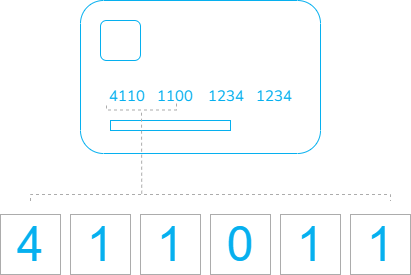
- Card brand: name of the brand;
- Type of card: credit, debit or multiple (credit and debit);
- Card nationality: international or national;
- Corporate card: if the card is corporate or not;
- Issuing bank: code and name of the issuer;
- Prepaid card: whether the card is prepaid or not.
To enable Zero Auth and Bin Query, contact the Support team.
Benefits of VerifyCard
VerifyCard's responses on expiration and card information allows your store to create customizations in your application and/or checkout. See usage examples:
- Request authorization only if the card is valid: you can create a condition in your application to only send the authorization request if you get a successful response from ZeroAuth;
To enable this flow, contact our support team.
- Request tokenization only if the card is valid: you can create a condition in your application to only request the tokenization of a card if it is valid. Learn more in the topic Using VerifyCard with Cartão Protegido;
- Avoid errors related to the type of card or brand: if your checkout requires manual selection of the brand or card type, you develop an alert message for when, for example, the person is using a debit card when they really should be using a credit;
- Offer cart recovery: you can develop a flow at your checkout so that, if the card entered is multiple (credit and debit), your store can retain the card data and, if the credit transaction fails, automatically offer the consumer a debit transaction with the same card;
- Alert about international or prepaid cards: if your store does not want to receive international payments or prepaid cards, for example, you can configure your checkout to inform the consumer that the store does not accept the card informed.
Updated 4 months ago