Checkout Cielo API flow
In the Checkout Cielo API, the store sends a request to create the checkout screen and the API returns a URL to access the payment page, called CheckoutUrl. Check out more details about how the API works in the following flow:
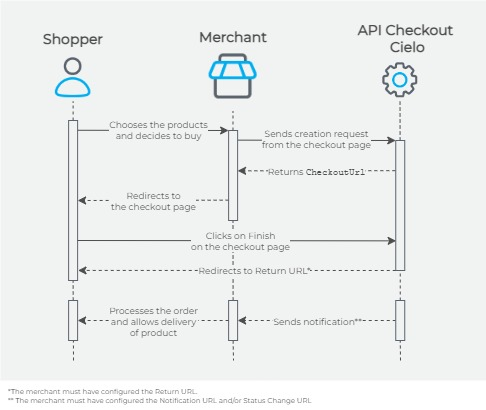
- The shopper chooses the products in the store integrated into Checkout Cielo and clicks on Buy;
- The merchant sends the checkout page creation request to the Checkout Cielo API;
- The API Checkout Cielo returns the
CheckoutUrl, which is the URL of the checkout page created based on the data sent by the merchant (such as shopper, product, delivery data and others); - The store redirects the shopper to the URL returned by Cielo (checkout page). The screen shown is part of the Cielo secure payment environment;
- The shopper chooses the payment method, type of shipping and delivery address on the checkout page;
- Checkout Cielo redirects the shopper to the Return URL chosen by the merchant (if the merchant has configured a Return URL on the Cielo website);
- The merchant will be notified about the status of the transaction (if the store has configured a notification URL on the Cielo website);
- The store processes the purchase order using the notification data and, if the transaction is authorized, releases the order.
The cardholder receives an email upon finalizing the order. If you wish to deactivate it, check the topic Configure the finalization email to the shopper.
Cielo Checkout notifies the store when there is a change in the payment status. To receive notifications, you must configure at least one type of notification URL in Store Settings.
Updated 29 days ago