3. Define the desired payment methods
Select the payment methods you would like to make available to your customers. For credit cards, choose the maximum number of installments allowed. Then click Salvar.
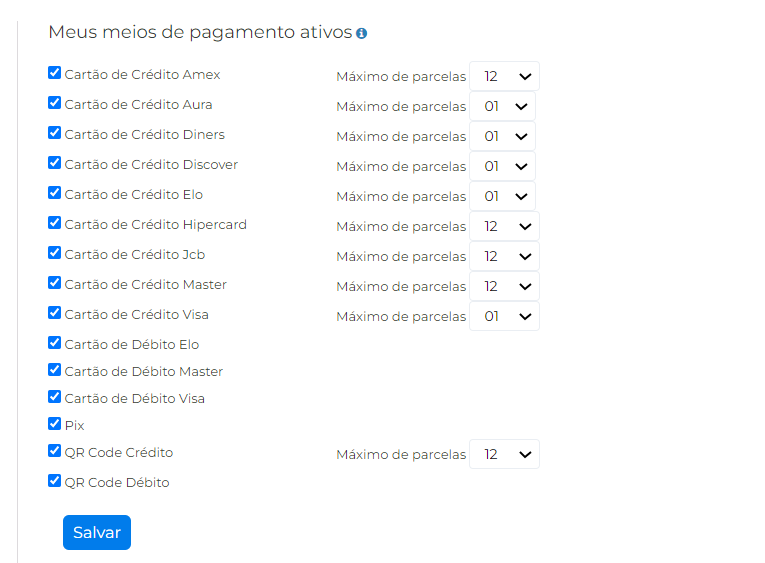
These settings apply to all links created in your store.
Warning
- To use boleto, request authorization for E-commerce Support and check the contract with Banco do Brasil and Bradesco.
- To use QR Code and Pix, check the contract with Cielo support.
- Pix is only available to CNPJs.
- The maximum number of installments chosen per payment method must be the same as that stated in your Cielo registration. Consult E-commerce Support if you have any questions.
Rules for new registrations in Checkout and Link de Pagamento starting April 2025:
- 3DS authentication will be required for new registrations created from April 2025 and cannot be disabled for 60 days after the registration date;
- During this same period, e-wallets and the Amex brand will be unavailable and can only be enabled 60 days after the registration date.
Updated 3 months ago