4. Configure your store's return, notification, and status change URLs
You will need to fill in the return, notification and status change URLs. URLs must be created and defined by your establishment. Then click Salvar.
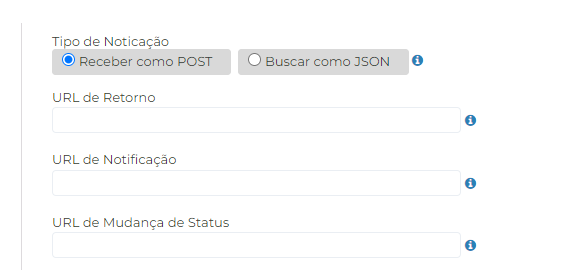
Notifications can be sent in POST or JSON format.
- Return URL: after completing payment, the shopper can be redirected to a web page defined by the store. No data is exchanged or sent to this URL and configuration is optional.
Notifications for those using the APIs
- Notification URL: the URL through which your store will receive notification with all cart data when the transaction is completed;
- Status Change URL: the URL through which your store will receive notification when an order has its status changed. The status change notification does not contain cart data, only order identification data.
It is not possible to add headers to the informed URLs
These notifications can be resent after order creation accessing the Cielo website. For more information, access Pedidos > Detalhes do Pedido.
Updated 3 months ago