My orders
You can check the orders made using the payment link on the Cielo website > E-commerce > Meu Links in the Payment Link area > Pedidos:
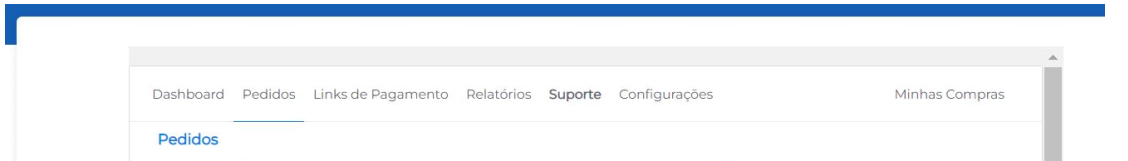
This tab presents the list of transactions carried out at Cielo Checkout or Payment Link. Here you can search for a specific order as follows:
- By filling in one of the possible filters: start and end date, minimum and maximum order value, boleto expiration date, transaction identifier, order number, boleto number, customer CPF or CNPJ or customer name;
- Selecting the desired payment method: you can enable or disable the payment method for searching;
- Selecting payment status: you can, for example, select only transactions with status Paid.
The search result will be a list of transactions, you can click on the + icon to access more details of the order:
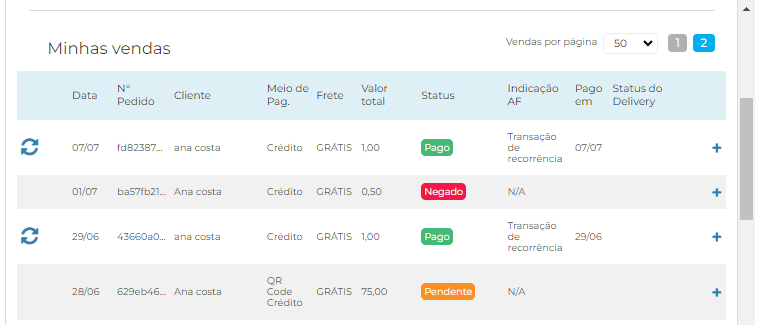
To access the order list in spreadsheet format in Excel, click Export Excel:
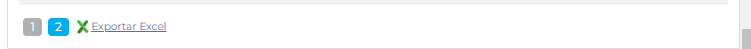
For transactions with “Authorized” status, it is possible to:
- Capture the transaction confirming the sale (up to 15 or 28 days);
- Or cancel the transaction, and thus release the balance on the cardholder's card.
Updated 9 days ago