Get, update or delete payment link
- In the Payment Link area on the Cielo website, access the Links de Pagamento tab.
- Go to Listar links de pagamento
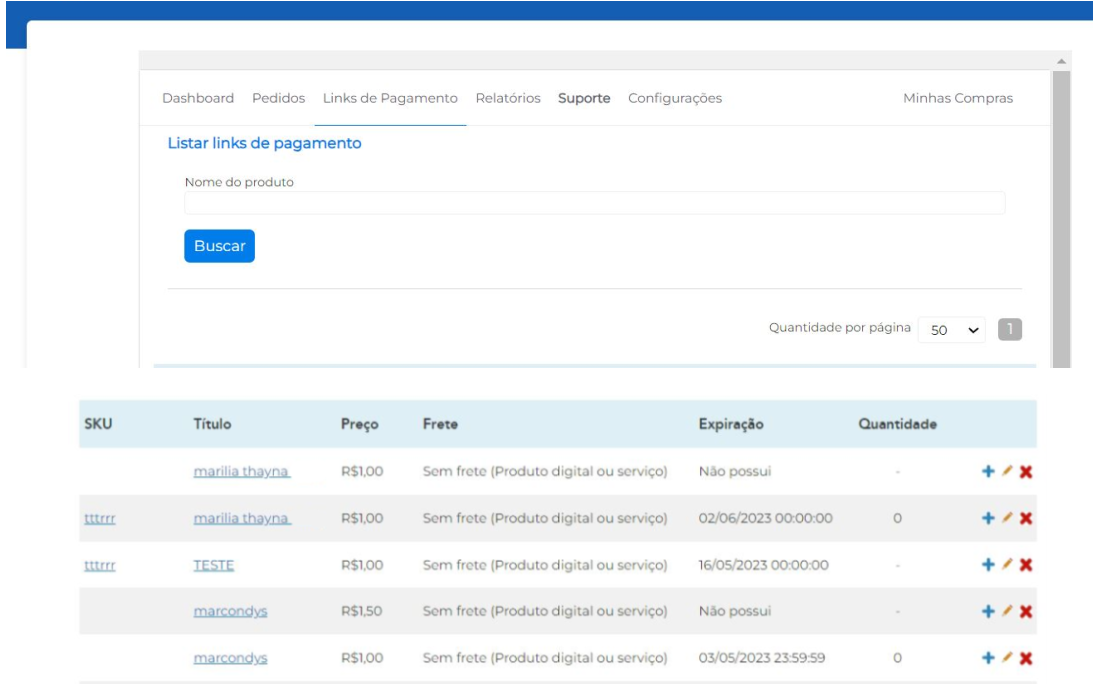
- By clicking on the SKU , Título (title) or the + icon of the product, you will consult the information page of the payment link created, where all the characteristics of the link are informed.
- To edit a link, click the yellow pencil icon. You can edit any information in the Payment Link. This change will apply to future payments made using this link.
- To delete a link, click the red X icon.
Updated 4 months ago