Apple Pay
Accepting payments through Apple Pay digital wallet is another option for merchants to sell online. For shoppers, payment via the digital wallet is faster and requires just a few clicks.
Check out the features of Apple Pay digital wallet payments in Link de Pagamento and Checkout:
- We accept credit card payments via Apple Pay;
- All Apple Pay transactions will include built-in fraud analysis.
The shopper must have an Apple device to make a payment with Apple Pay.If the purchase is made through a browser on a non-Apple device and the Apple Pay wallet button appears, it is possible to scan an Apple QR Code to continue the purchase on an Apple device.
Learn more at Payment Journey with Apple Pay
How to enable Apple Pay?
Apple Pay may be automatically enabled. If not, enable Apple Pay in My active payment methods:
-
Go to the logged-in area of the Cielo website > and, under Meus estabelecimentos, select the EC number for Link de Pagamento or Checkout.
-
Then, go to E-commerce > Meus Links > Configurações > Meus meios de pagamento ativos and select the Apple Pay option.
How to view orders paid with Apple Pay?
-
Go to the logged-in area of the Cielo website > and, under Meus estabelecimentos, select the EC number for Link de Pagamento or Checkout.
-
Then, go to E-commerce > Meus Links > Pedidos.
-
You can filter orders by the payment method Apple Pay:
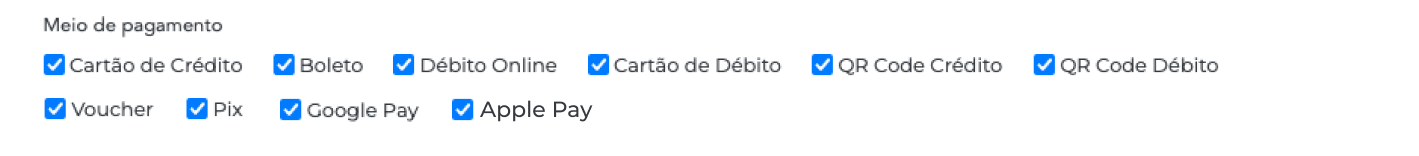
- In Minhas Vendas, the results will display the payment method Crédito com Apple Pay:

- When opening the Detalhes do pedido (+), the payment method Cartão de crédito via Apple Pay will appear under Meios de Pagamento:
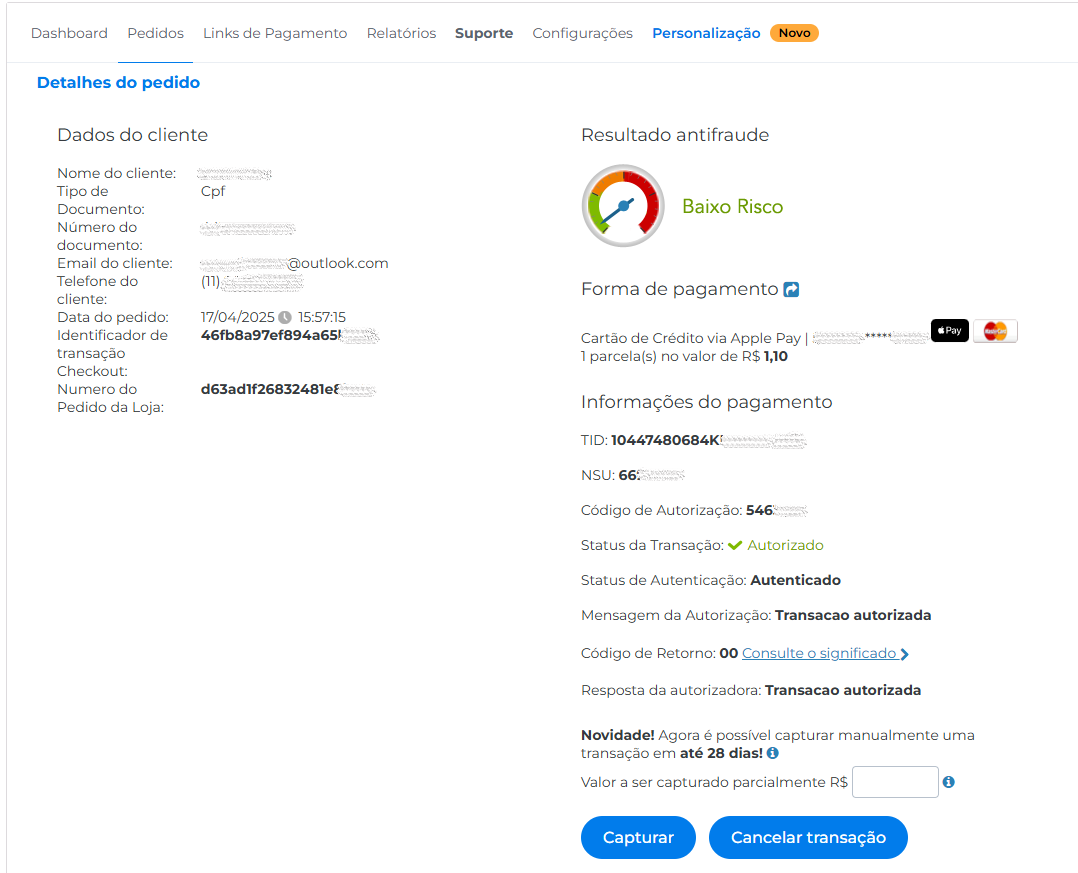
Transactions via Apple Pay are not subject to 3DS authentication.If the merchant has 3DS authentication enabled, only conventional credit card transactions (outside the Apple Pay wallet) will be authenticated by the protocol.
Updated 3 months ago