Google Pay
Below is an example of what the Google Pay payment screens look like in your shopper’s mobile payment journey, in a successful scenario (payment approved).
- The shopper chooses to pay with Google Pay:
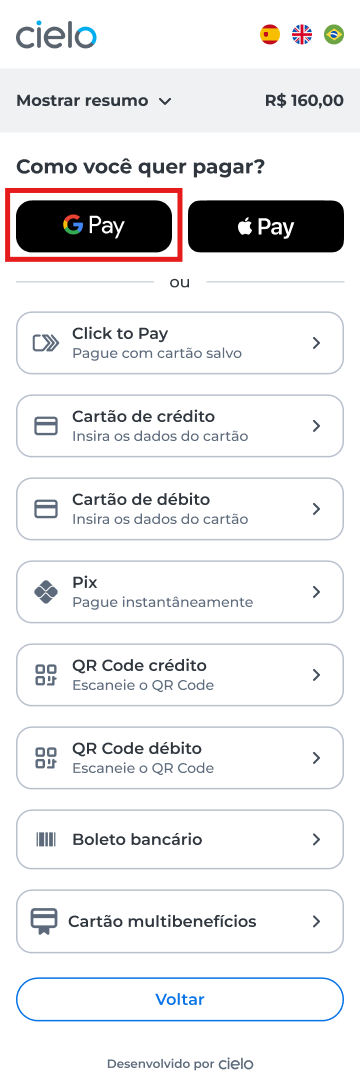
- If the shopper is already logged in with a Google account in the browser, the Google Pay modal will automatically appear with the saved card:
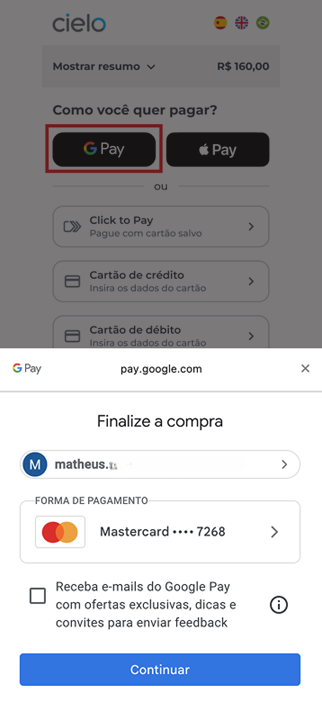
- The shopper chooses the number of installments (if any):
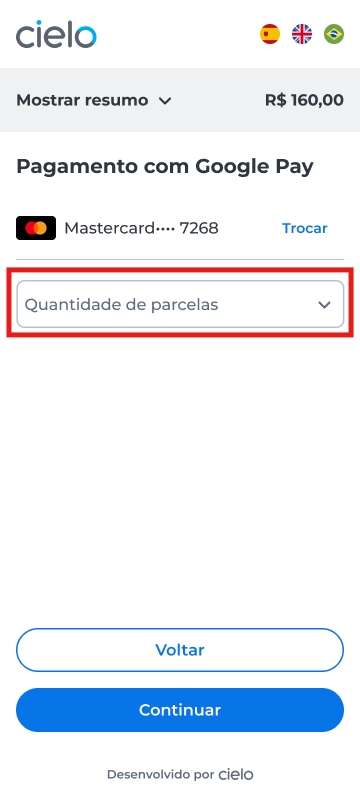
- The shopper enters personal information and billing address to complete the purchase:
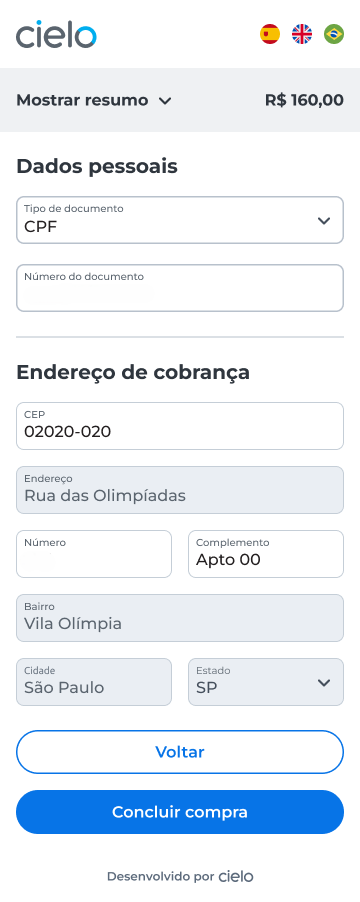
- After payment confirmation, the order completion screen is displayed with the message Payment approved and the order summary:
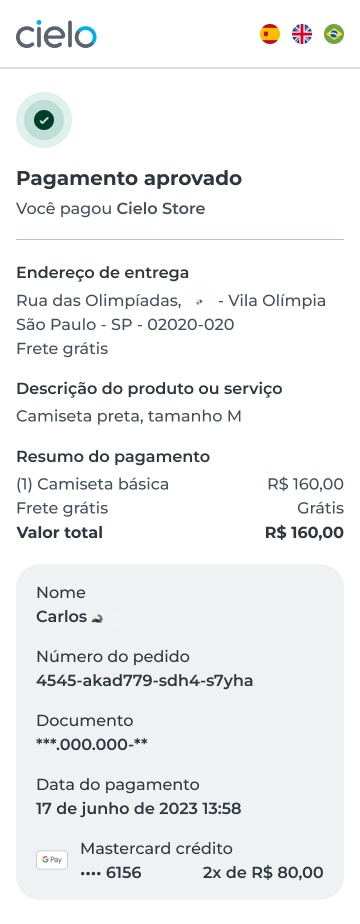
Updated 10 days ago