1. Get the 3DS credentials
Get your ClientId and ClientSecret credentials to create the access_token in the next step
- Sign in to Cielo informing the EC enabled for API E-commerce Cielo:
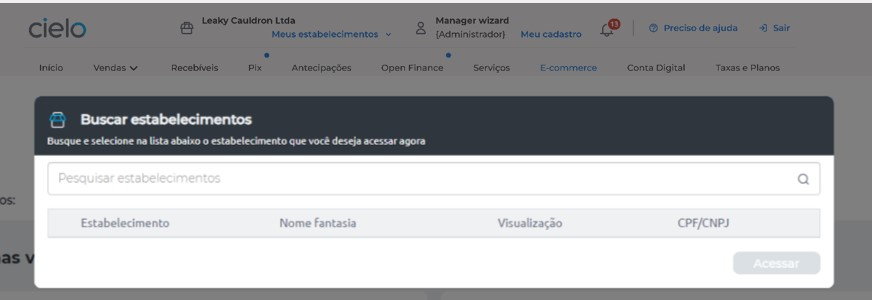
- Go to E-commerce tab:
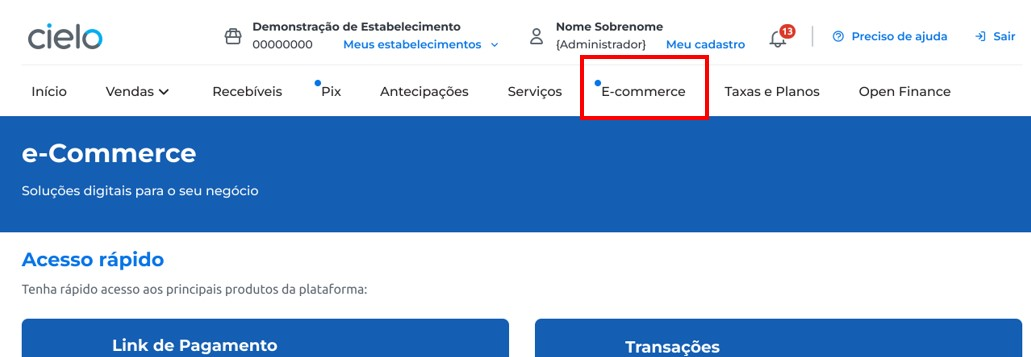
- In Gestão API e-commerce, (e-commerce API management) go to Acessar (Access):
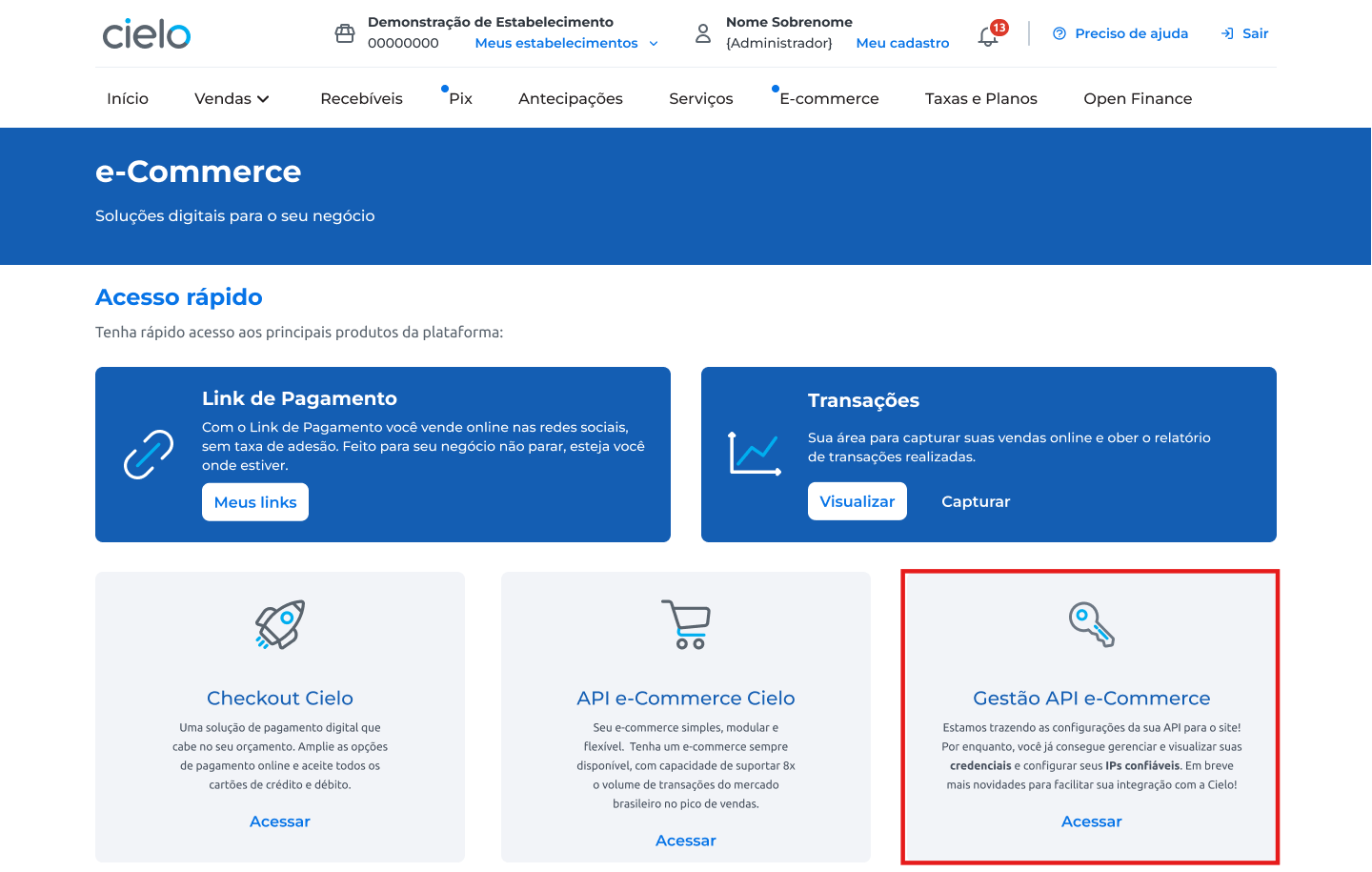
- Go to tab Credenciais 3DS (3DS Credentials) and then Gerar credencial (Create credentials):
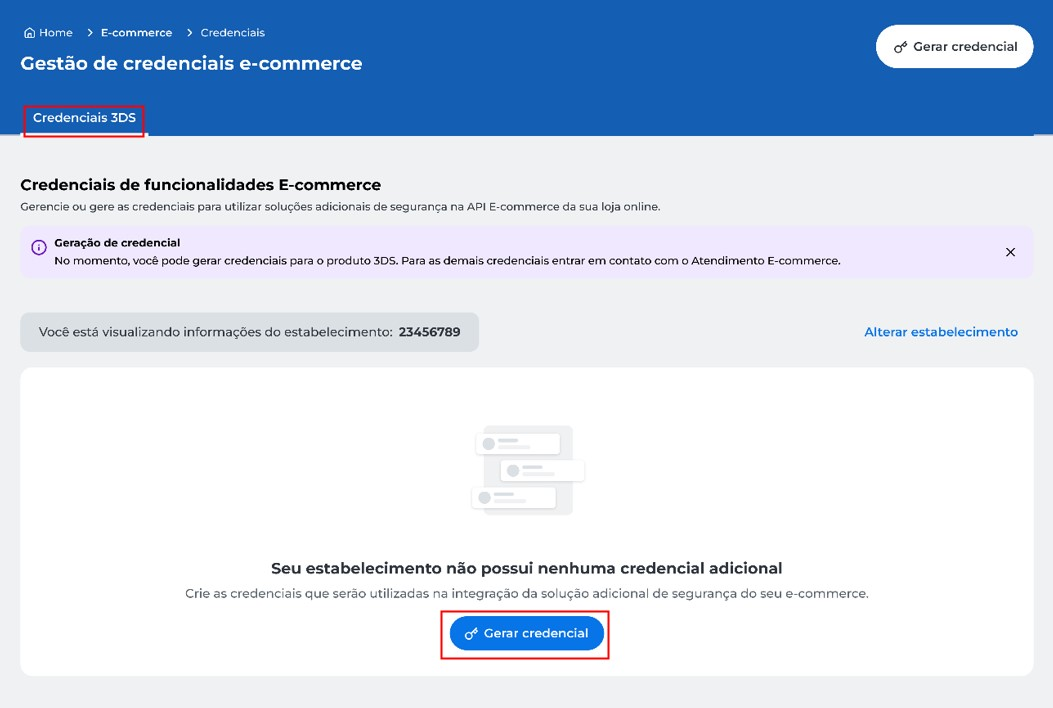
- You will be required to authenticate using a token. There are two options to get the authentication token, in app Cielo Gestão or receiving by email:
Option 1: If you are registered to app Cielo Gestão, go to login screen in your app to get the token; paste the token in the authentication screen in the website and then click Autenticar (Authenticate):
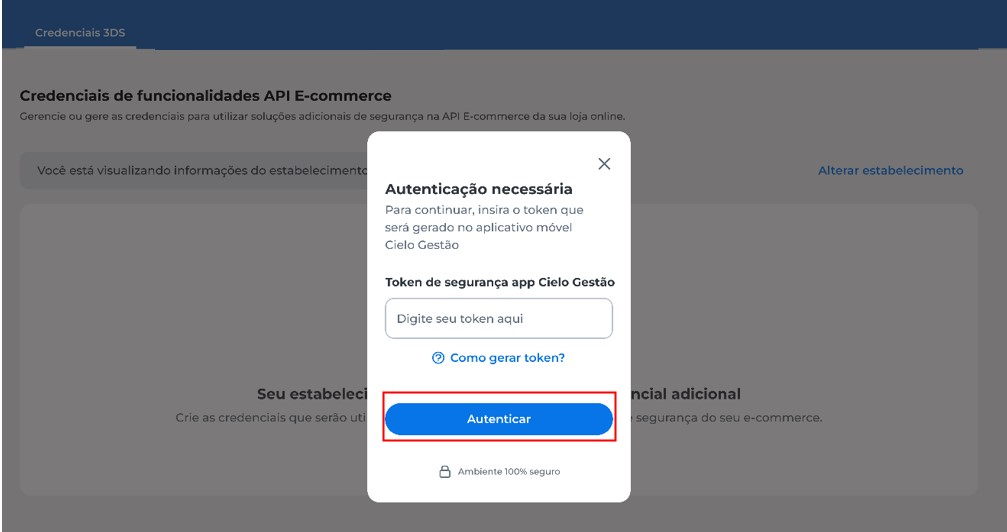
See how to access and activate a token in app Cielo Gestão at this video.
Option 2: if you are not registered to app Cielo Gestão, the token will be sent to the email registered in your Cielo account. Paste the token in the authentication screen in the website and then click Autenticar (Authenticate):
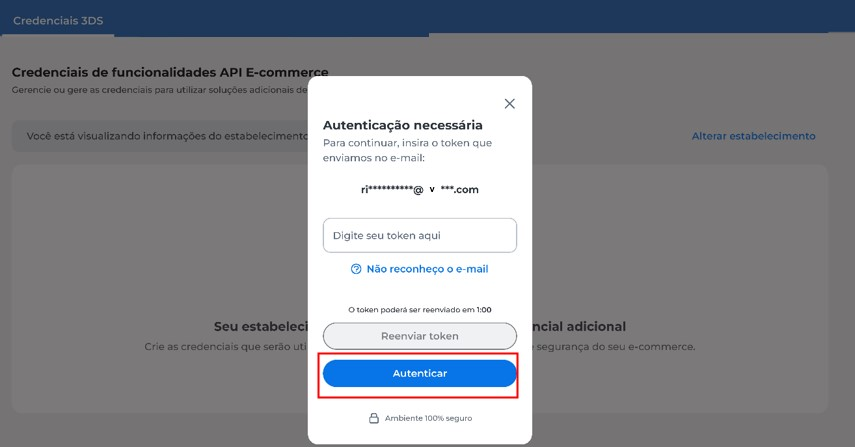
- When pasting the token, the Client ID and Client Secret credentials will be shown:
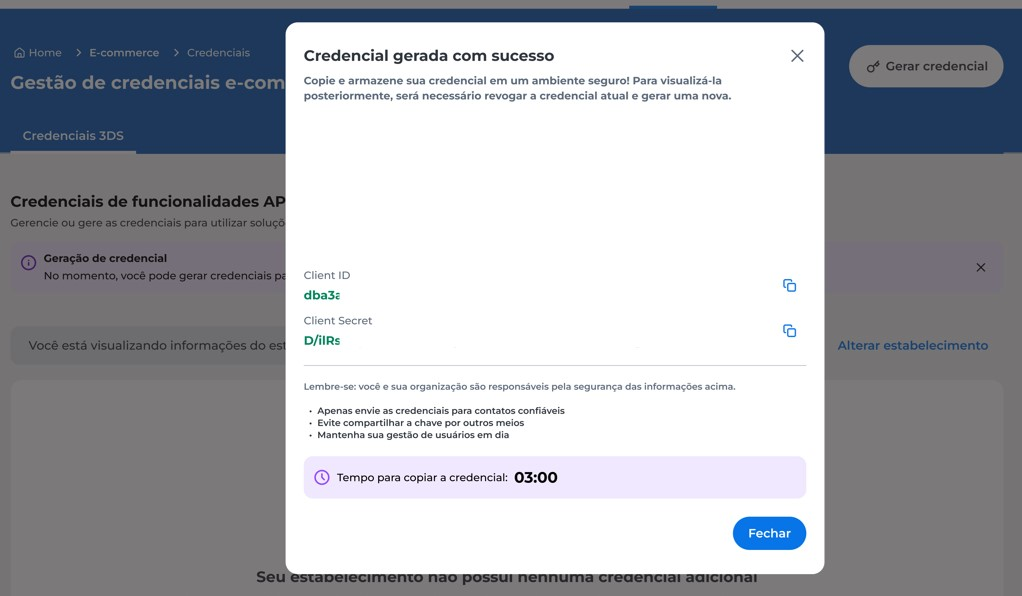
Copy the Client ID and Client Secret and use those credentials to create the access_token in step 2.
Updated 10 days ago