Sales cancellation
Access the portal Cielo with your credentials and navigate to the Vendas > Cancelamento de Vendas menu.:
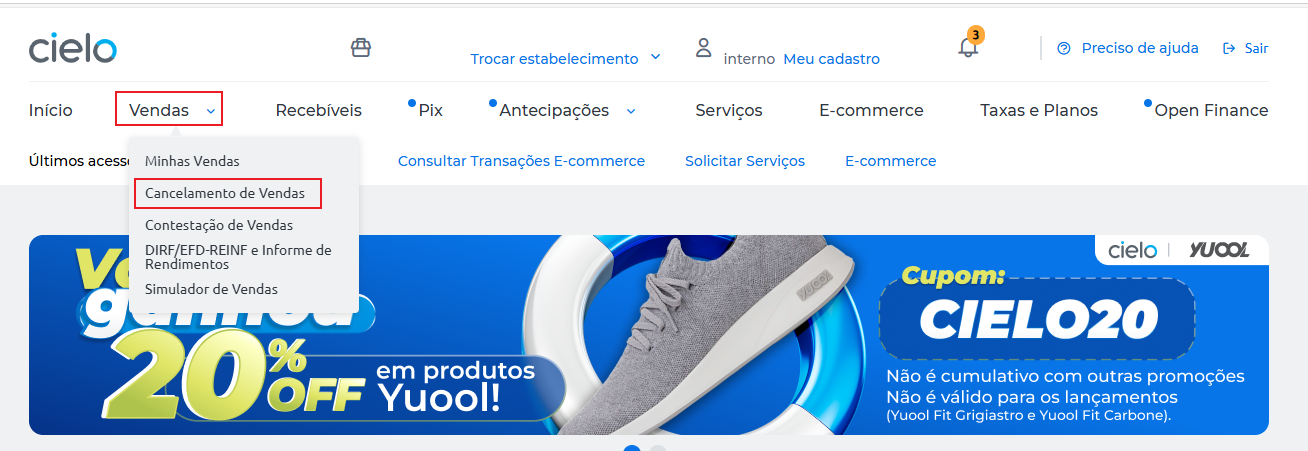
In the Sales Cancellation tab, you can Request Cancellation or Track requests.
Cancellations can be requested in two ways: individually or in batches.
Batch Cancellation
You can cancel up to 300 sales in a single request. To do this, download the template file, fill in the required information and send the file via the portal.
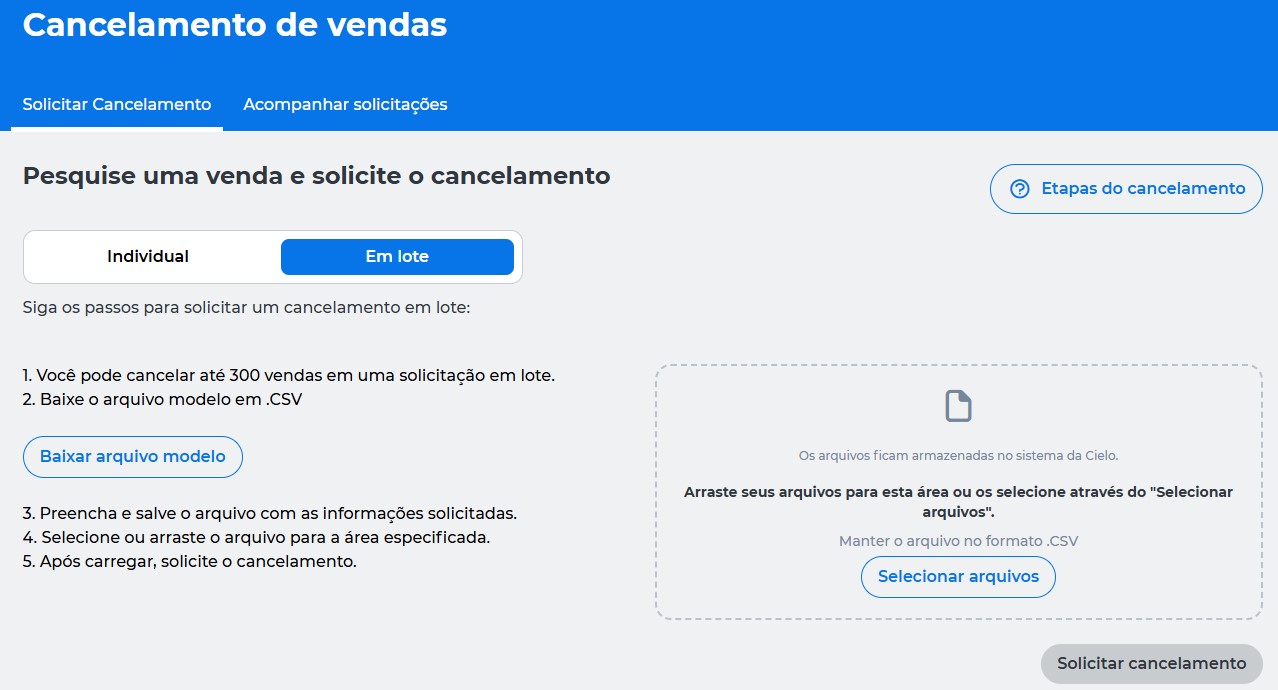
Individual Cancellation
Fill in the following fields: sale authorization date, sale amount and one of the identifiers: NSU/DOC, last 4 digits of the card or authorization code. Then select Search to locate the transaction.
After searching, the transaction will be displayed at the bottom of the Sales Cancellation tab. Select the desired sale to open the Sale details screen, where you can choose to cancel all or part of the sale amount.
Set the amount to be canceled and then click Next to confirm the cancellation request.
Once the request has been made, you can follow the progress of the cancellation. The request may have the following statuses:
- Under analysis;
- Rejected;
- Effective.
Each status is accompanied by a detailed reason, available when viewing the request. You can also download the cancellation letter directly from the website.
ImportantThe cancellation process takes up to 3 working days. If completed successfully, the sale will be displayed with the status Effective. All the information regarding cancellations, including totals by status, can be consulted according to the search period selected.
Updated 4 months ago