IssuerTransactionId
The issuer transaction Id is an authentication code for recurrent or stored credential transactions returned in the authorization or card validation (ZeroAuth) response.
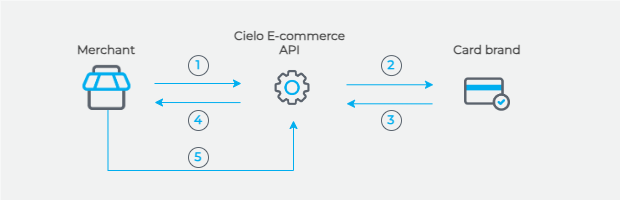
- The merchant sends request for first transaction authorization or card validation (ZeroAuth);
- Cielo E-Commerce API requests authorization for acquirer, card brand, and issuer;
- The card brand authorizes transaction or validates card and returns
IssuerTransactionId; - Cielo E-Commerce API returns
IssuerTransactionIdto the merchant; - In the next requests, the merchant sends
IssuerTransactionIdobtained from the first or following transactions.
Why sending the issuer transaction Id?
The issuer transaction Id is important to improve authorization rates, because when the current transaction is related to the previous one, the issuer is able to identify that there has already been a previous transaction initiated by the cardholder.
The issuer transaction Id returned in the last transaction must be informed in the next requests.
Supported card brands:
- Mastercard;
- Visa;
- Elo;
- Amex.
Response example
The IssuerTransactionId is returned:
- After validating a card through ZeroAuth or
- In the authorization response for a cardholder-initiated transaction, in
Payment.
Note: The
IssuerTransactionIdvalue may be different in each response for an authorization or card validation.Please refer to the default request examples in Creating a credit card payment or validanting a card with ZeroAuth
See below a response example for a credit card transaction returning the IssuerTransactionId:
{
"MerchantOrderId":"2014111701",
"Payment":{
"Type":"CreditCard",
"Amount":15700,
"Capture":true,
"Recurrent":"true",
"IssuerTransactionId": "580027442382078",
"Installments" 1,
"CreditCard":{
"CardNumber":"1234123412341231",
"Holder":"Teste Holder",
"ExpirationDate":"12/2030",
"SaveCard":"false",
"Brand":"Visa",
"CardOnFile":{
"Usage": "Used",
"Reason":"Recurring"
}
}
}
}PARAMETER | TYPE | SIZE | DESCRIPTION |
|---|---|---|---|
| text | 50 | Order Id number. |
| text | 100 | Type of the payment method. |
| number | 15 | Order Amount (to be sent in cents). |
| number | 2 | Number of installments. If the transaction is a recurrence, the number of installments will be 1. For installment transactions, the number of installments will be greater than 1. |
| boolean | — | Boolean that identifies if the authorization should be done by Authomatic capture ("true") or posterior capture ("false"). |
| text | Issuer authentication identifier for recurring credit and debit transactions. This field must be sent in subsequent transactions of the first transaction in the self-recurrence model. In the programmed recurrence model, Cielo will be responsible for sending the field in subsequent transactions. | |
| boolean | Indicates if the transaction is recurring ("true") or not ("false"). The value "true" won't originate a new recurrence, it will only allow a transaction without the need to send the security code. | |
| text | 19 | Shopper's card number. |
| text | 25 | Name of the shopper that's printed on the card. Does not accept special characters. |
| text | 7 | Expiration date printed on the card. Example: MM/AAAA. |
| text | 4 | Security code printed on the back of the card. |
| boolean | Boolean that identifies if the card will be saved to generate a | |
| text | 10 | Card brand. Possible values: Visa / Master / Amex / Elo / Aura / JCB / Diners / Discover. |
| text | First if the card was stored and it's your first use. Used if the card was stored and has been used for another transaction before. Find out more about Card On File. | |
| text | Indicates the motive for card storage, if the "Usage" field is "Used". Recurring- Programmed recurring transaction (e.g. Subscriptions). If it is a recurring transaction, use |
Updated 17 days ago