Get credentials for Silent Order Post
To get your Silent Order Post keyscredentials, follow the instructions:
- Access the website Cielo > Ecommerce > Credenciais > Credenciais funcionalidades and click on Gerar credencial.
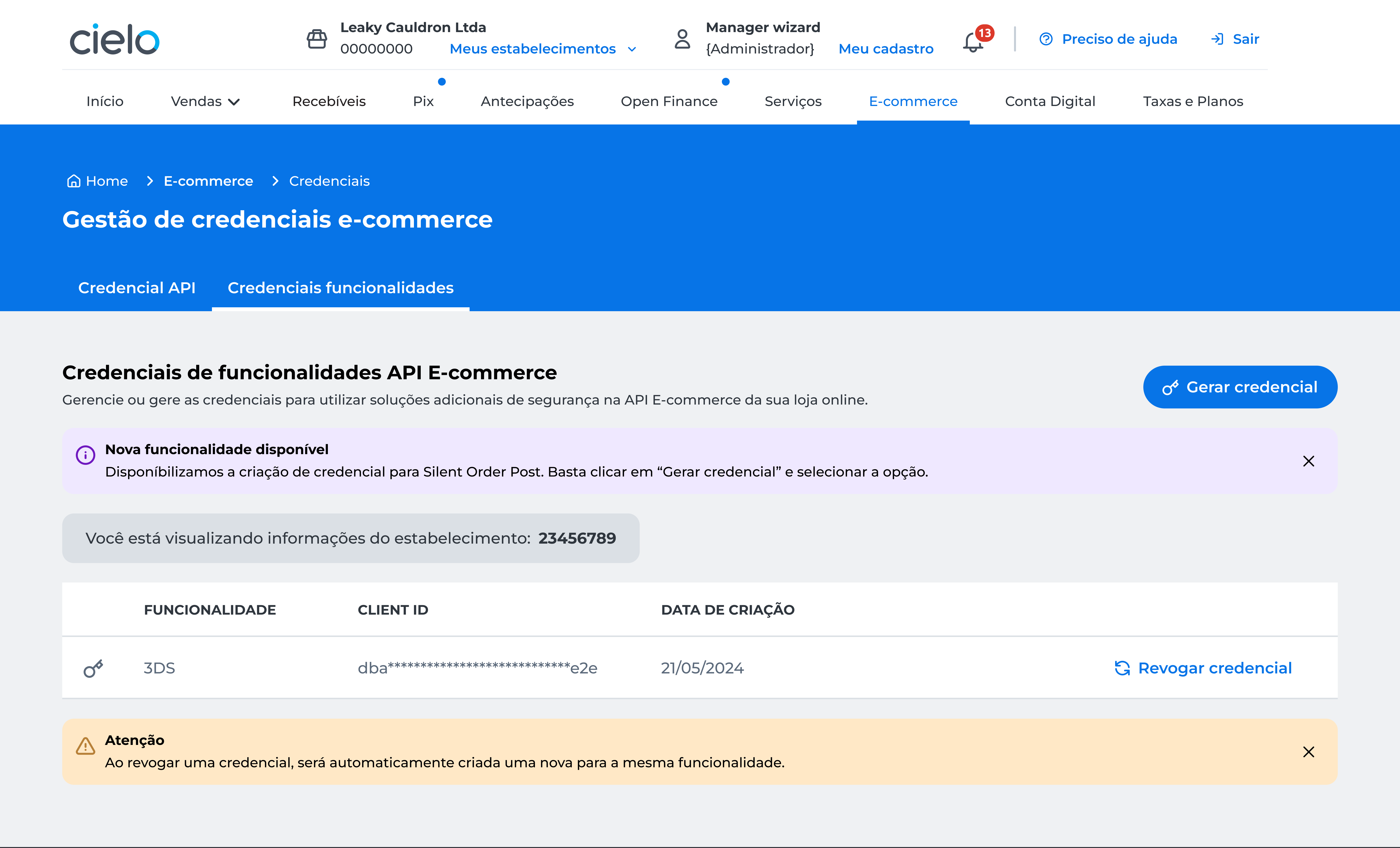
- Select the feature Silent Order Post and click on Gerar credencial.
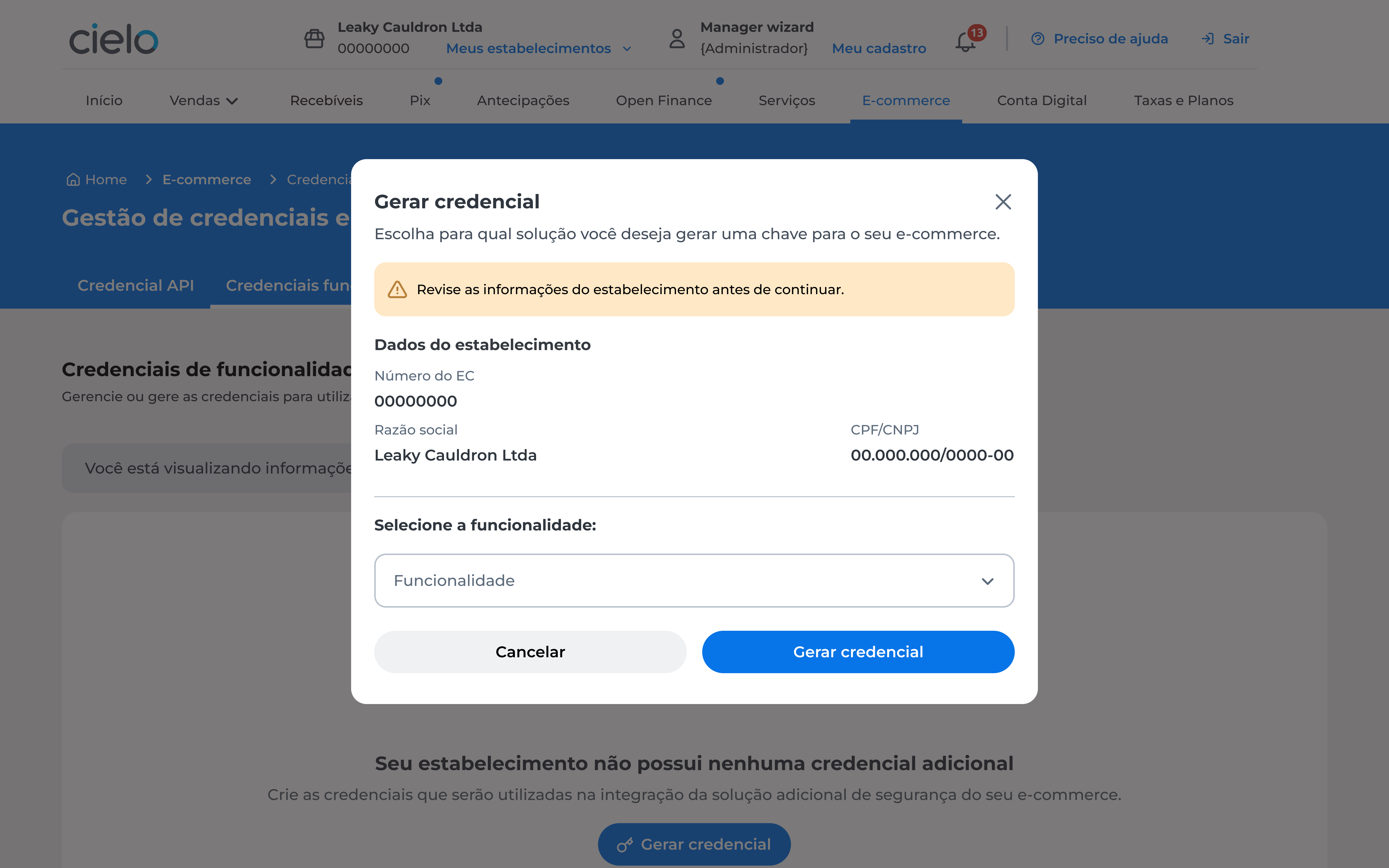
- A security token will be sent to the app Cielo Gestão, enter the token to proceed and click on Autenticar.
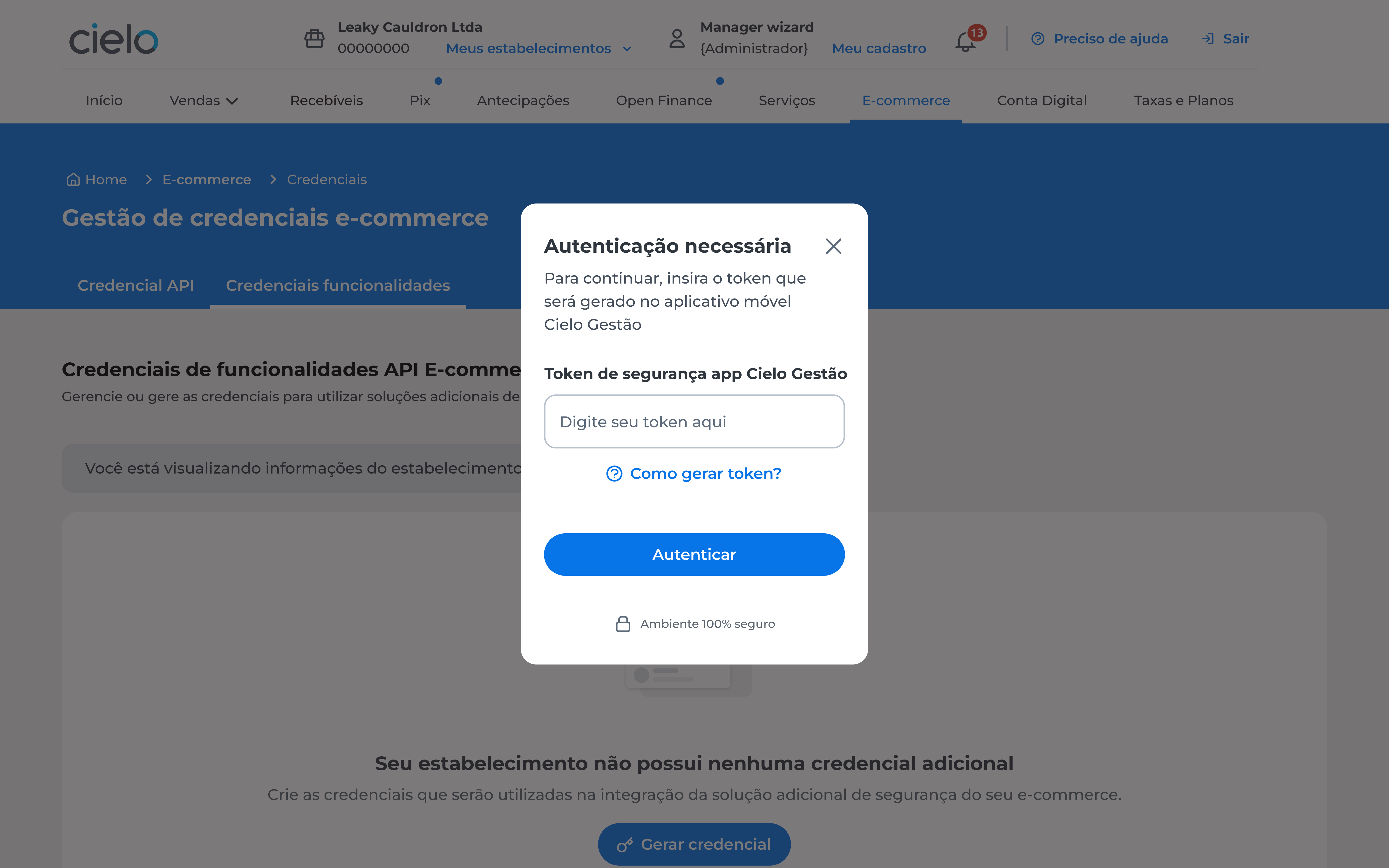
- Done, your credential has been successfully generated and is now available for use.
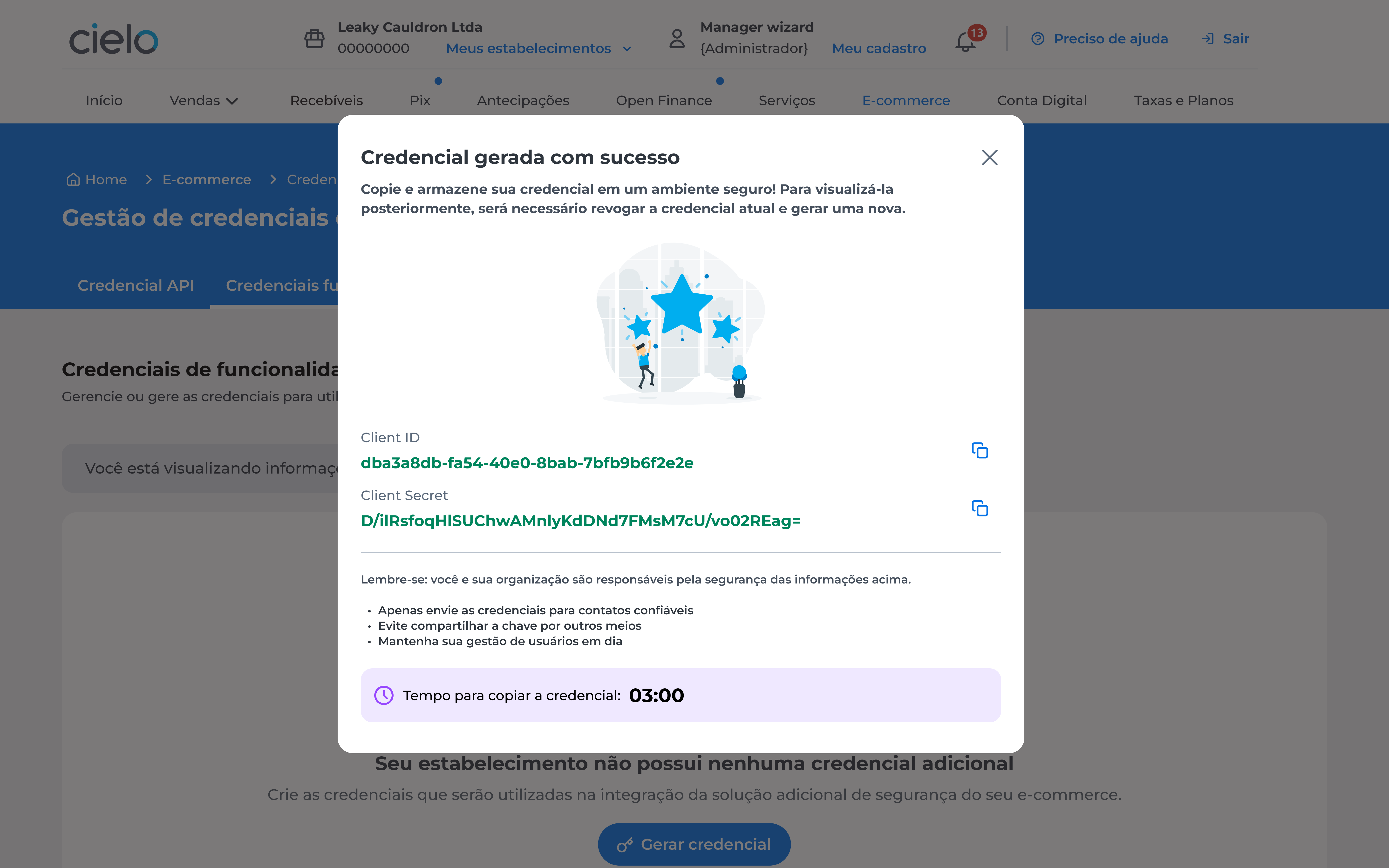
Updated 2 months ago