Recurrence configuration
The recurrence configuration area allows modifying the number and the interval of transactions attempts. These attempts occur when a transaction (inside a recurrence) is declined. The Cielo e-Commerce API has the intelligence to identify this scenario, and execute a new transaction.
Access the configuration screen and use the link “Payment method”:
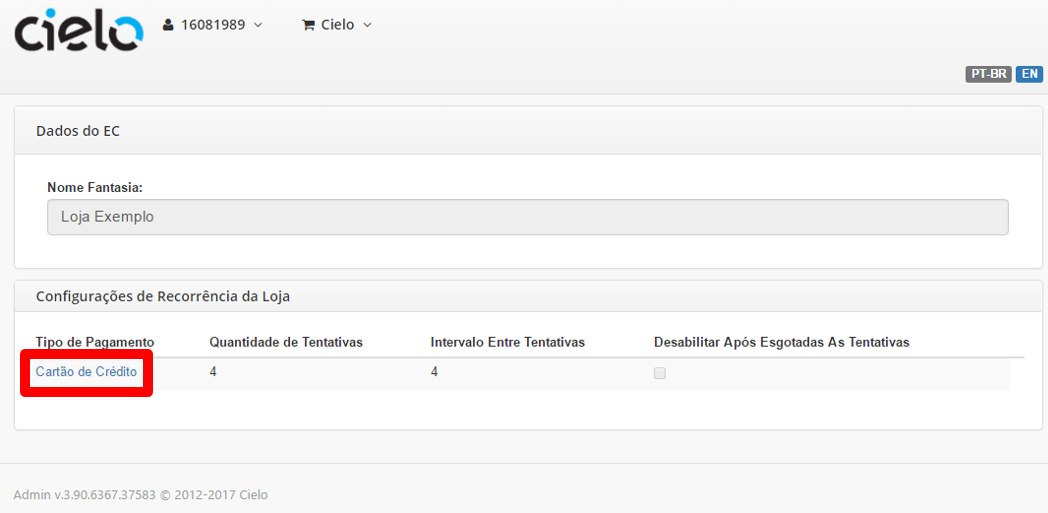
You will be redirected to the configuration screen:
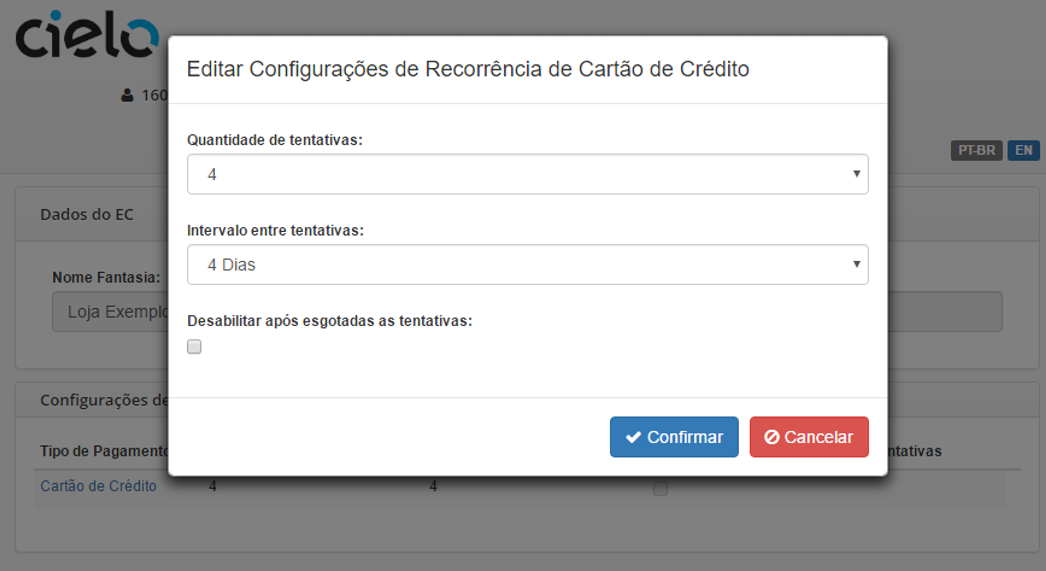
On this screen it is possible to change:
- Attempts quantities: Number of times that the API will perform a new transaction in case of non-authorization inside a recurrence. Limited to 4 attempts.
- Attempts interval: Space of time in between the execution of each new transaction authorization attempt inside a recurrence. Limited to 4 days in between each attempt.
Updated 2 months ago
What's next