How to install the certificate?
How to install the certificate on the store server?
You must install the following three files in the server's Trustedstore. Cielo does not provide support for installing the certificate. If you are unsure about how to install the certificate, then you should contact your server vendor's support.
Installation on the virtual store server
For step-by-step instructions on installing the certificate, contact your server provider's support.
WarningCielo does not offer support for certificate installation.
Client access to the online store
Normally, the browser updates the certificate automatically. If not, follow these steps:
Save the certificate files
Save the files in a new folder that you can easily remember, as you will use them later. Click on the dired file to begin download:
| URL | Certificate | Expiration (DD/MM/YYYY) |
|---|---|---|
| *cieloecommerce.com.br | Certificate E-Commerce Cielo | 24/02/2026 |
| *cieloecommerce.com.br Root | Root | 15/01/2038 |
| *cieloecommerce.com.br Intermediate | Intermediate | 29/03/2031 |
| api.cieloecommerce.com.br | Certificate API E-commerce | 08/12/2026 |
Install certificates in the browser
Google Chrome
- Go to Configurações> Privacidade e Segurança > Segurança > Gerenciar Certificados. Clique em Importar:
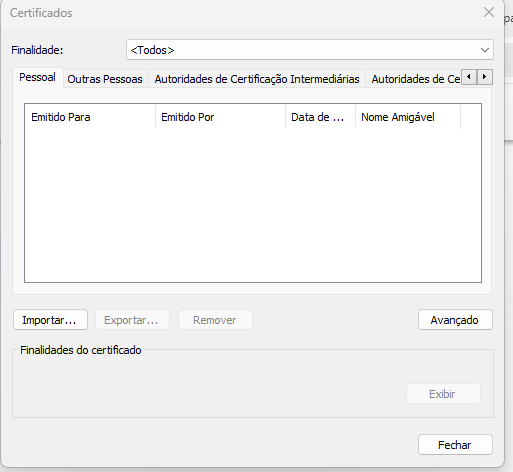
- In the Certificate Import Wizard, click Next:
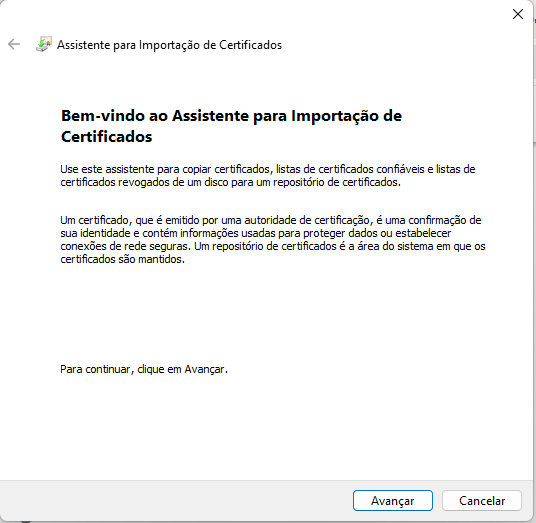
- Click on Browse and select one of the three certificate files saved previously (raiz, intermediário or E-commerce Cielo):
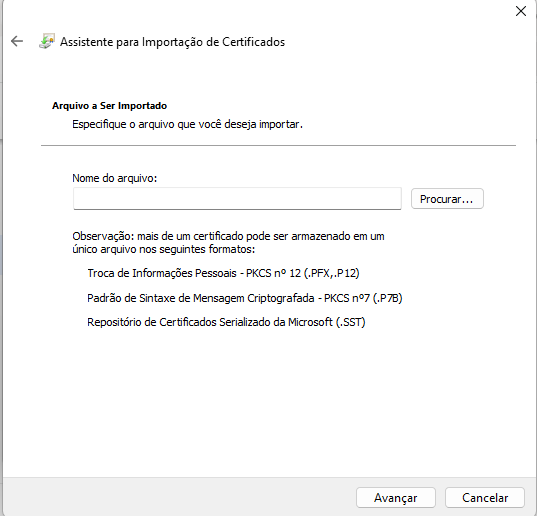
- Select the desired Certificate Store:
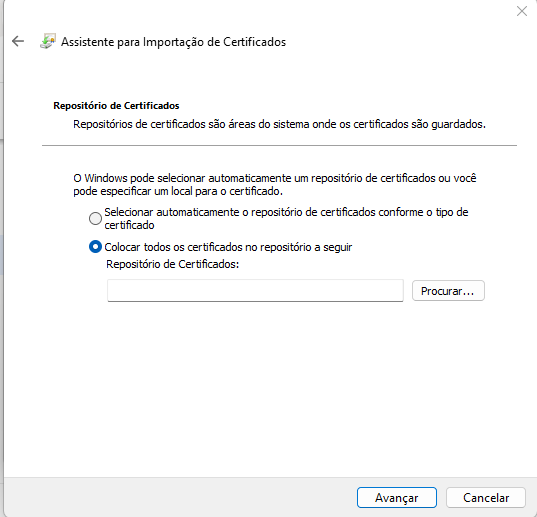
- Check the information and click Concluir:
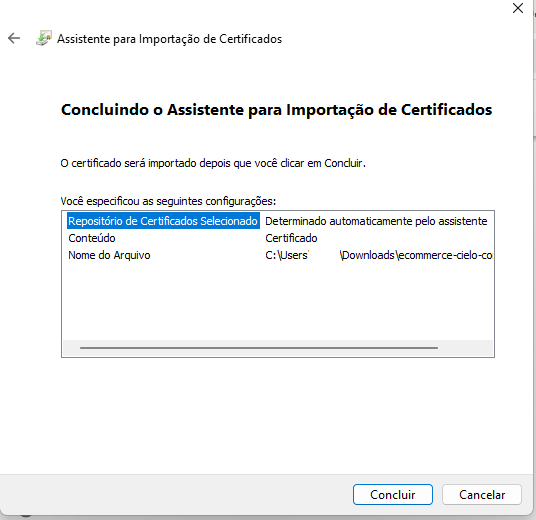
Repeat for the other two certificates.
Updated 15 days ago