Pix
You can create a QRCOde Pix and ask for a Pix refund
Please refer to the API Reference for the full request and response examples.
For Pix, the transmission for the payment order and the availability of funds for the receiver happens in real time, 24 hours a day and without the need of intermediaries. It is a payment method that allows fast and low cost transactions.
How to enable Pix
Before using Pix in production environment, certify that Pix is allowed in your account. To confirm, go to Cielo portal and in the logged in area go to Meu Cadastro > Autorizações > PIX.
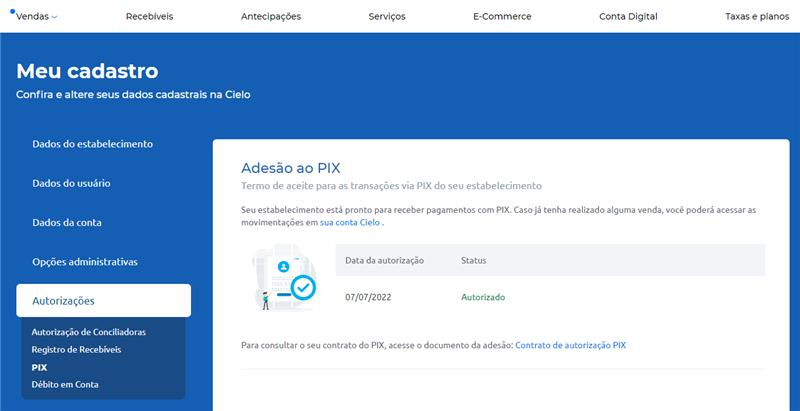
Get to know the cycle of a Pix transaction:
| SEQUENCE | RESPONSIBLE | DESCRIPTION | TRANSACTION STATUS |
|---|---|---|---|
| 1 | E-commerce | Generating the QR code. | 12 - Pending |
| 2 | Shopper | Paying through the QR code. | 2 - Paid |
| 3 | E-commerce | Getting notified of the payment confirmation. | 2 - Paid |
| 4 | E-commerce | Consulting the transaction status. | 2 - Paid |
| 5 | E-commerce | Releasing the order. | 2 - Paid |
| 6 | E-commerce | If it's necessary, requesting the Pix transaction refund (similar to a card refund). | 2 - Paid |
| 7 | E-commerce | Getting notified of the payment refund. | 11 - Refunded |
| 8 | E-commerce | Consulting the transaction status. | 11 - Refunded |
Pix is enabled by default for sandbox environment.
Pix QR Code transactional flow
Check the transactional flow for generating a Pix QR Code:
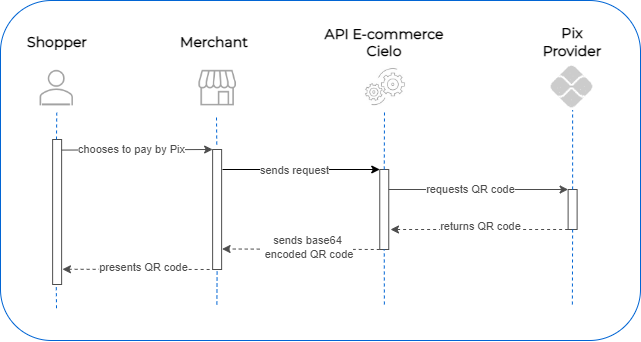
The shopper then scans the QR Code through one of the apps enabled for Pix and makes the payment. At this stage there is no participation from the e-commerce or the Cielo E-commerce API, as shown in the flow:
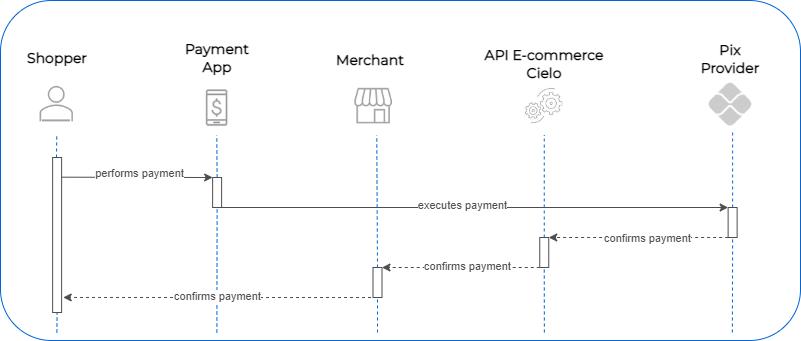
WarningThe QRCode for Cielo Pix expires in two hours.
Requesting a Pix refund
If your store needs to cancel a pix transaction, it is possible to ask for a refund. It is important to point out that the refund is not immediate and it needs to be approved by the Pix provider. When it is approved, your store will get notified via Notification Post.
- The shopper must require to the store (merchant) the partial or total refund, through the store's support channels;
- The merchant agrees with the refund and identifies the original Pix payment.
When to ask for a Pix refund?
Some example scenarios for requesting a Pix refund are product return, charge errors, and product not available in stock.
Who should request a Pix refund via API E-commerce Cielo
The store (seller who received the Pix transaction amount) should request the Pix refund for API E-commerce Cielo, in agreement with the shopper. Important: Be aware of time limits (regulated by Banco Central do Brasil).
How to ask for a Pix refund?
Via API E-commerce Cielo or App Cielo Gestão.
Pix refund rules
- Refund will be effective only if the merchant has a positive balance.
- For transfers, sales and other Pix transactions, the time limit for refund is 90 days, according to Banco Central do Brasil.
- The account must be scheduled transfer (transferência programada).
- Clients that opt for automatic transfer will not have a positive balance in the payments account, therefore the refund will not be possible. The expected return is "Merchant with insufficient funds for refund" ("Lojista com saldo insuficiente para devolução").
Updated 2 months ago