Cancellation guarantee
Avoid duplicate transactions with Garantia de cancelamento of unfinished transactions
When the store creates a transaction, this transaction may not be immediately authorized and receive the Not Finished (Status = 0 - Not Finished) status. In such cases, the Cielo E-commerce API performs a survey to check for a status change after 5 minutes. During this time, there is a possibility that the store creates a second transaction for the same sale while the first transaction may have been approved. This results in duplicate transactions for the same sale.
With Garantia de cancelamento Cielo, the Cielo E-commerce API will automatically cancel all transactions that returned the status Not Finished, avoiding duplicates.
Who can enable Garantia de cancelamento?
Garantia de cancelamento can be enabled by any store integrated with the Cielo E-commerce API:
- It is especially recommended for stores that do not have the Notification Post (webhook) and insurance companies;
- It is recommended for stores whose business model cannot wait for the survey time (such as food delivery or ride-sharing apps).
For which payment methods is it valid?
The Garantia de cancelamento is valid for credit and debit card transactions.
How does it work?
It is necessary to enable the feature through Cielo E-commerce support;
When a transaction returns with the Not Finished status, if Garantia de cancelamento is enabled for the store, the API will also return the property TryAutomaticCancellation as true. This property will indicate that the transaction was canceled by the Cielo E-commerce API.
Thus, the store can submit a new transaction for the same sale immediately.
See the example:
{
"TryAutomaticCancellation": true,
}| Parameter | Description | Type |
|---|---|---|
| TryAutomaticCancellation | - | Boolean |
Without Garantia de cancelamento
See an example of how the cycle works without Garantia de cancelamento:
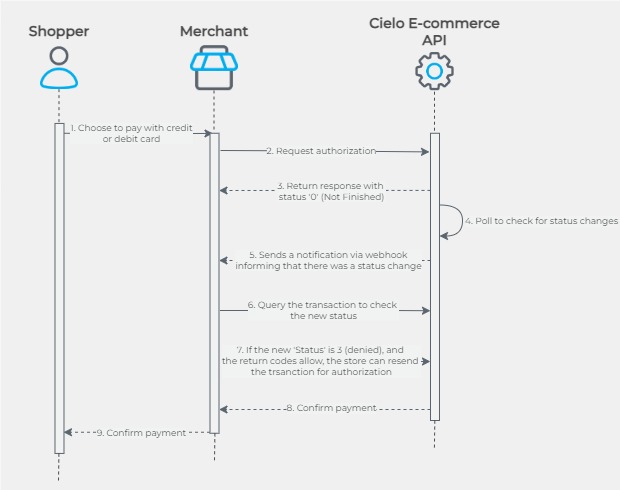
1. The shopper chooses to pay with a credit or debit card;
2. The shopper requests authorization from the Cielo E-commerce API;
3. The Cielo E-commerce API returns the response with Status = 0 (Not Finished) to the merchant;
4. The Cielo E-commerce API performs a survey to check for a status change;
5. The Cielo E-commerce API sends a notification via webhook to the merchant informing that there was a status change;
6. The shopper queries the transaction to check the new status;
7. If after querying the transaction the new Status is 3 (denied), and the return codes allow, the merchant can send the transaction for authorization again;
8. The Cielo E-commerce API confirms the payment to the merchant;
9. The merchant confirms the payment to the shopper.
With Garantia de cancelamento
Check out an example of how the cycle works with Garantia de cancelamento enabled:

1. The shopper chooses to pay with a credit or debit card;
2. The merchant requests authorization from the Cielo E-commerce API;
3. The Cielo E-commerce API returns the response with Status = 0 (Not Finished) to the merchant;
4. The Cielo E-commerce API performs survey and if the transaction was paid, it cancels the transaction;
5. The store requests authorization again from the Cielo E-commerce API. This transaction will be a new transaction with a new PaymentId for the merchant;
6. The Cielo E-commerce API confirms the payment to the merchant;
7. The merchant confirms the payment to the shopper.
Updated 4 months ago