Log in to Cielo portal
To access the Cielo portal, insert your establishment number:
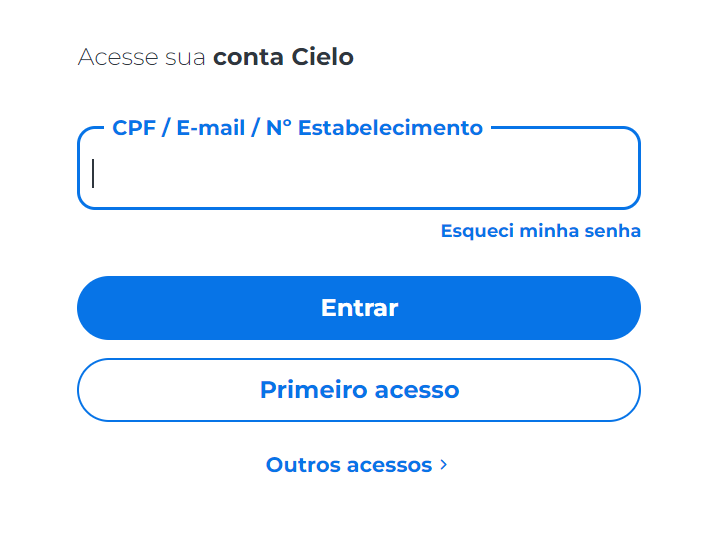
Next, insert your username and password:
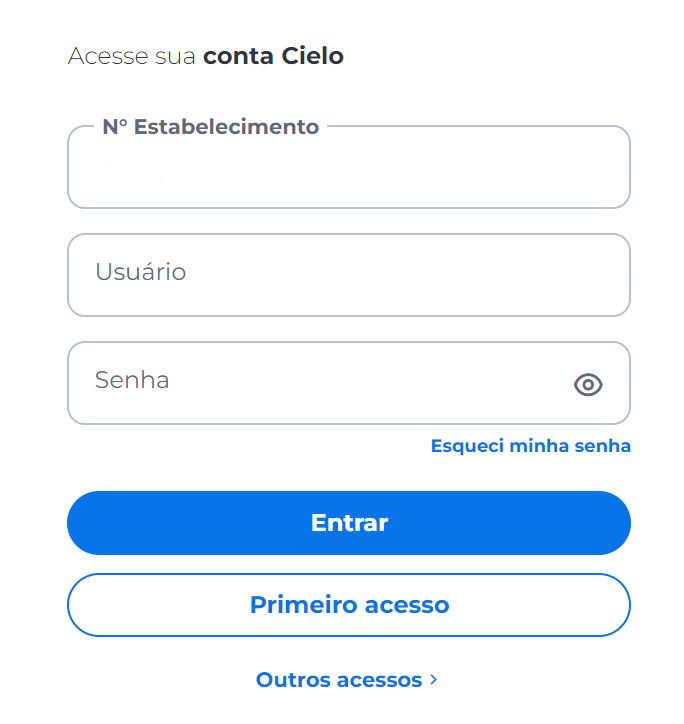
Click on E-commerce. In the API e-Commerce Cielo tab, click Acessar:
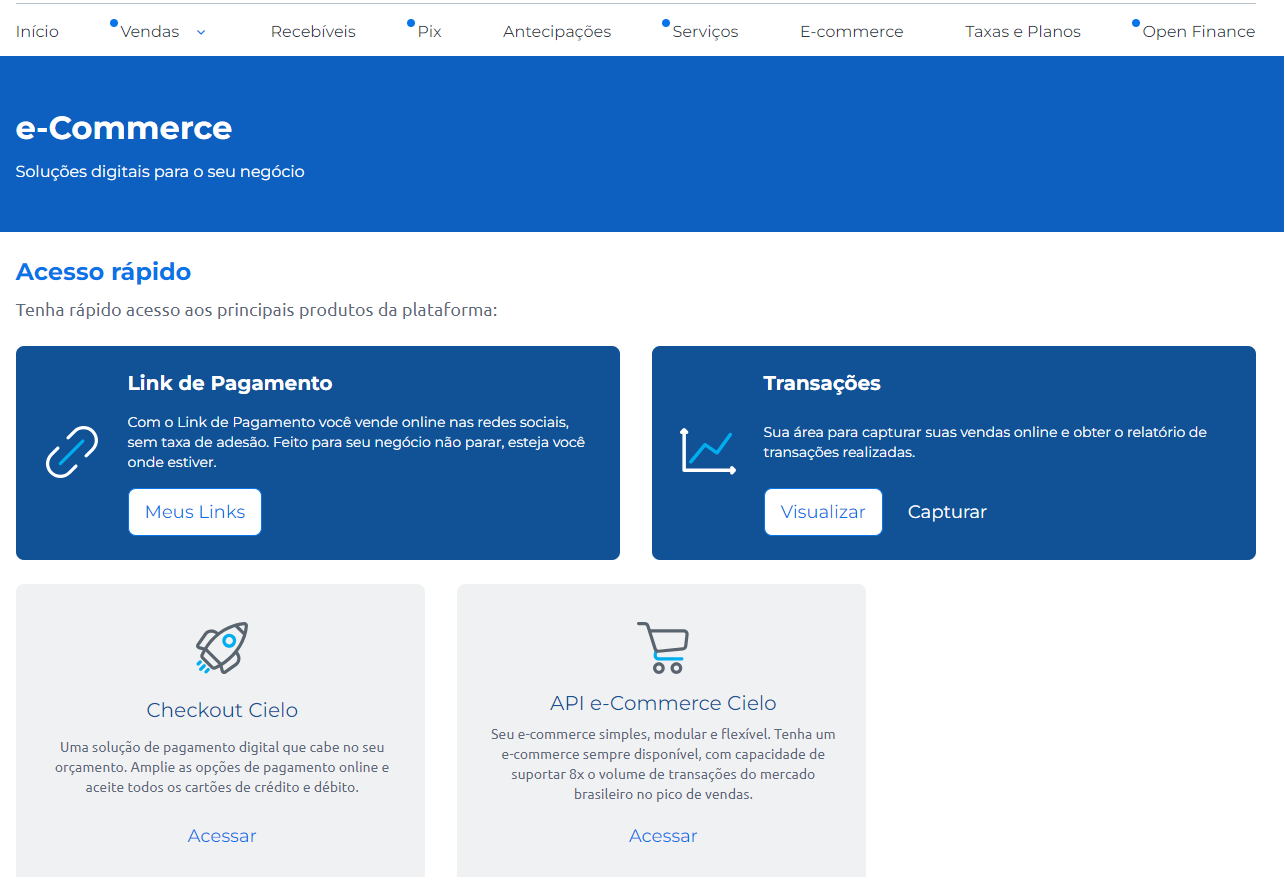
You will be redirected to the Backoffice:
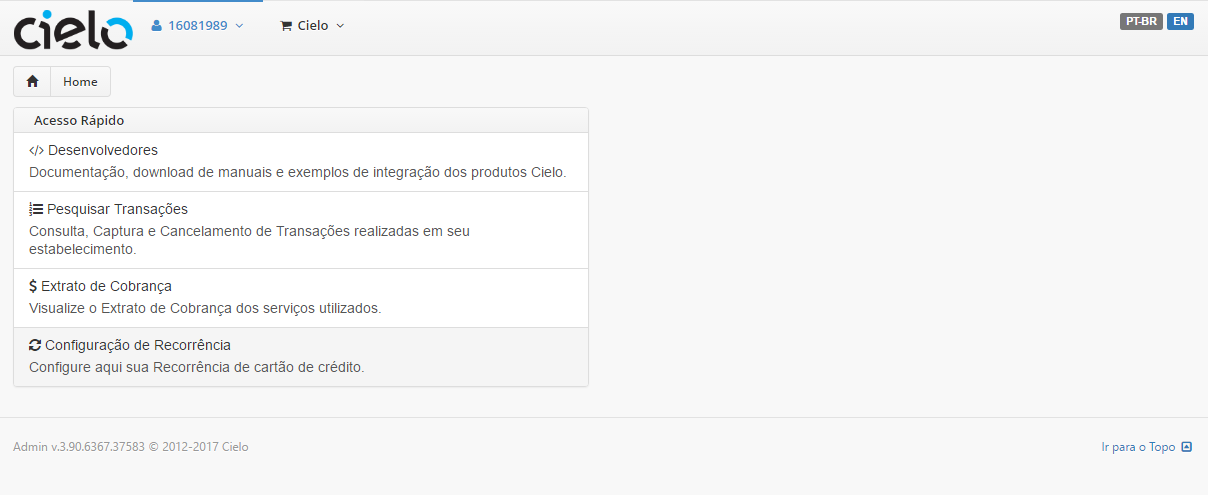
In this area you can access other Backoffice functionalities.
Updated 4 months ago
What's next