Revoke Silent Order Post credential on the Cielo website
Check below the step-by-step to revoke production credentials.
- Access the Cielo website and click on Login;

- Access My Cielo Account with the created Merchant Number (EC), and click Entrar;
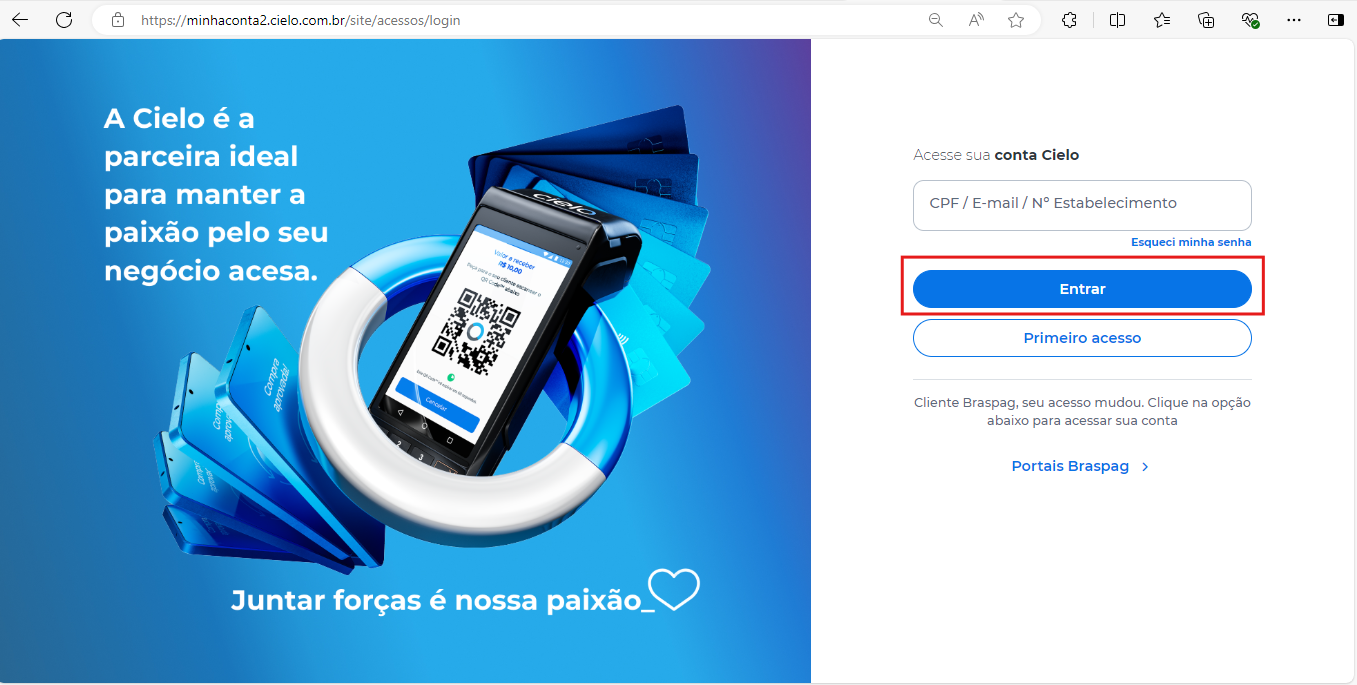
- If you have more than one establishment and need to switch, click on Meus estabelecimentos;
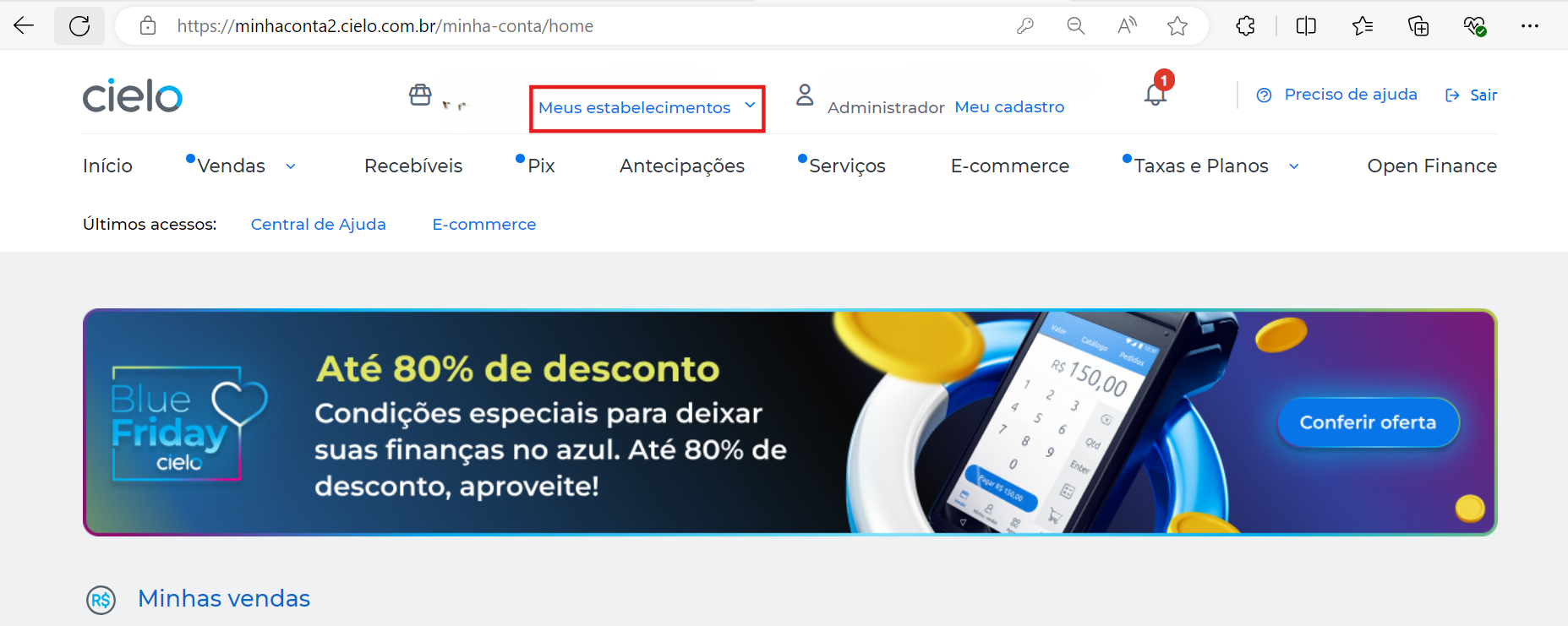
- Click on Ver mais;
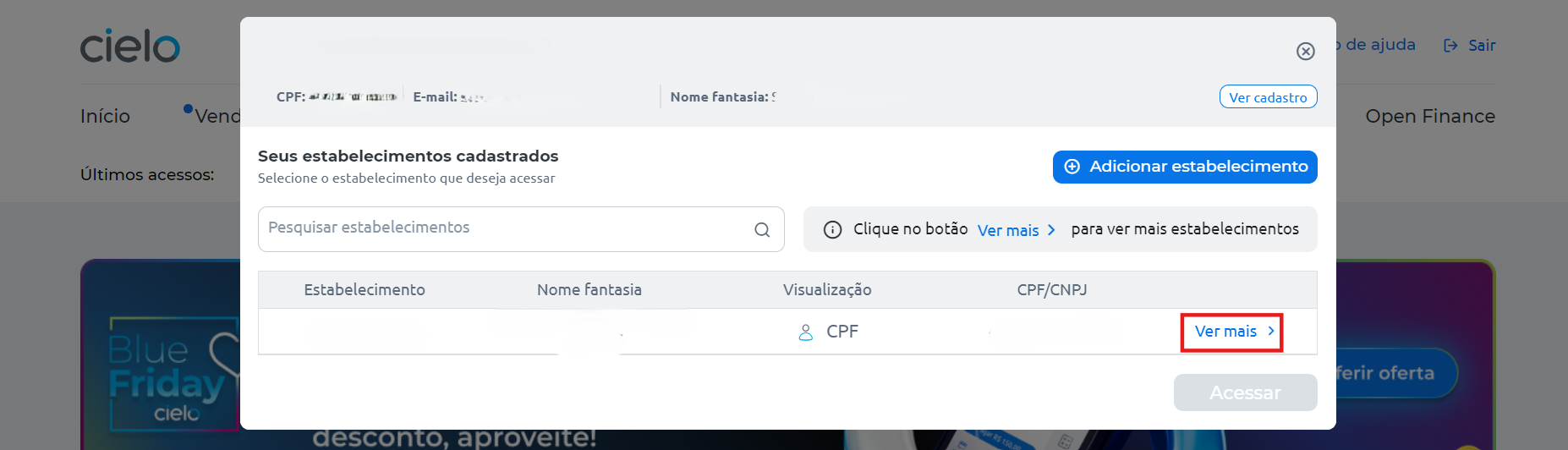
- Select the desired establishment (The EC number for the Cielo E-commerce API can be found in the welcome email sent by Cielo) and click Acessar;
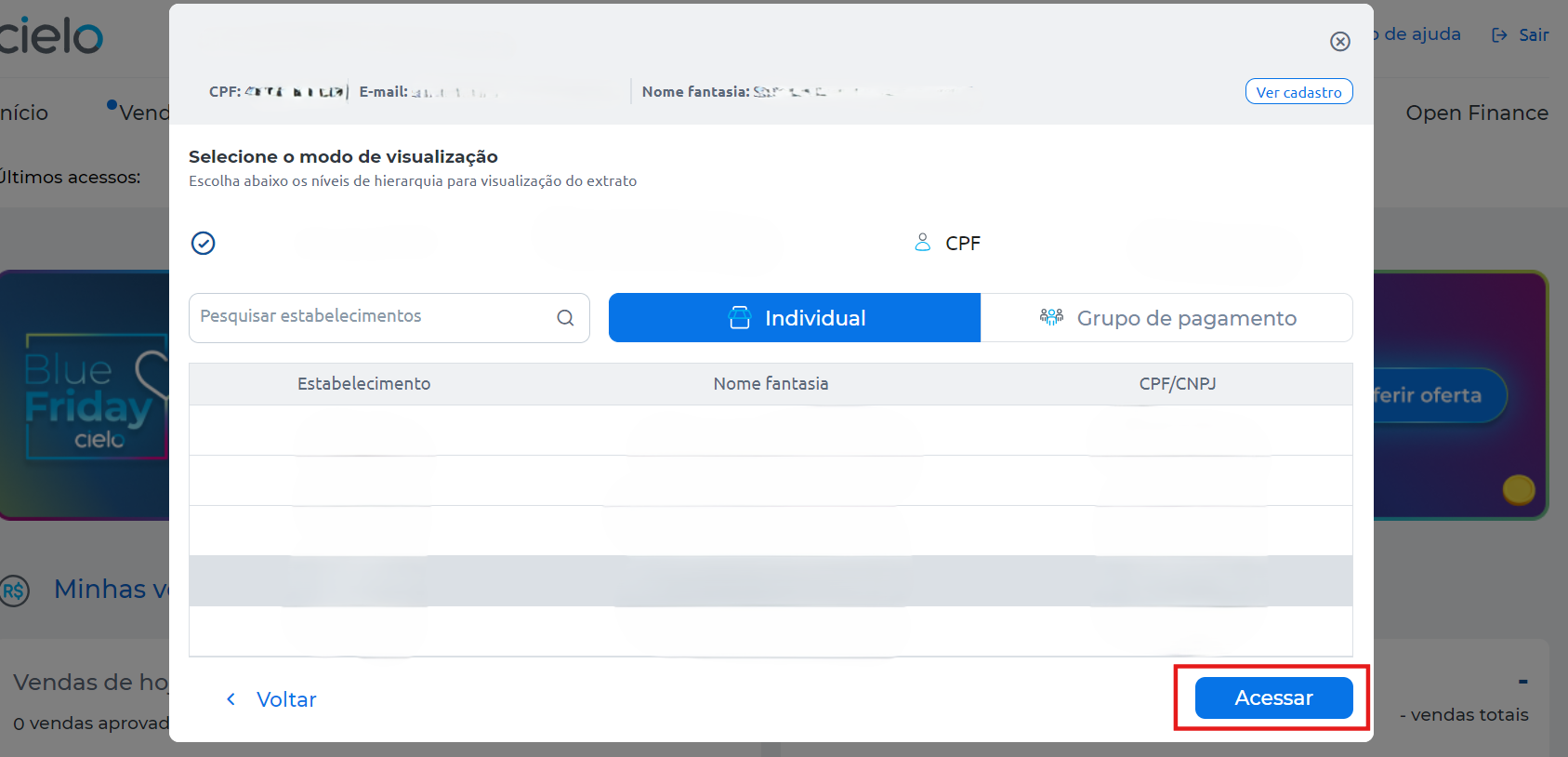
- Click on E-commerce;
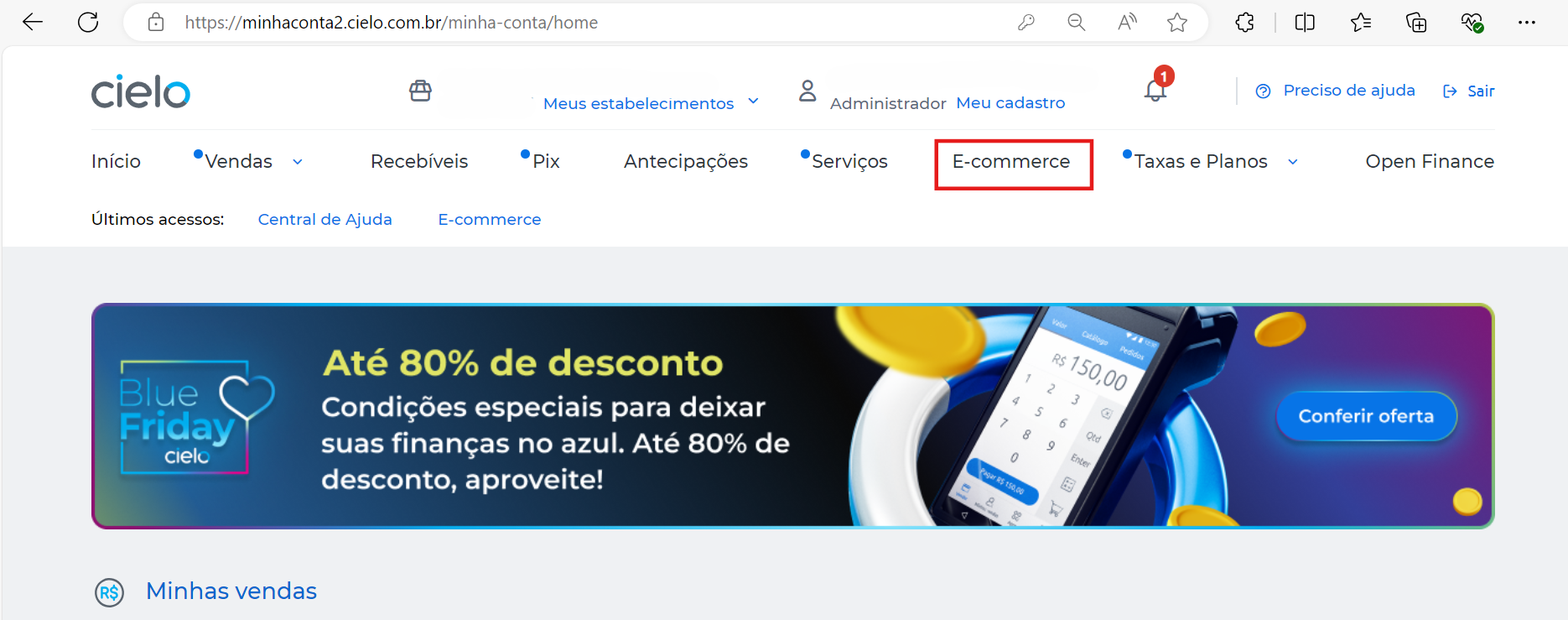
- In Gestão API e-commerce, click Acessar;
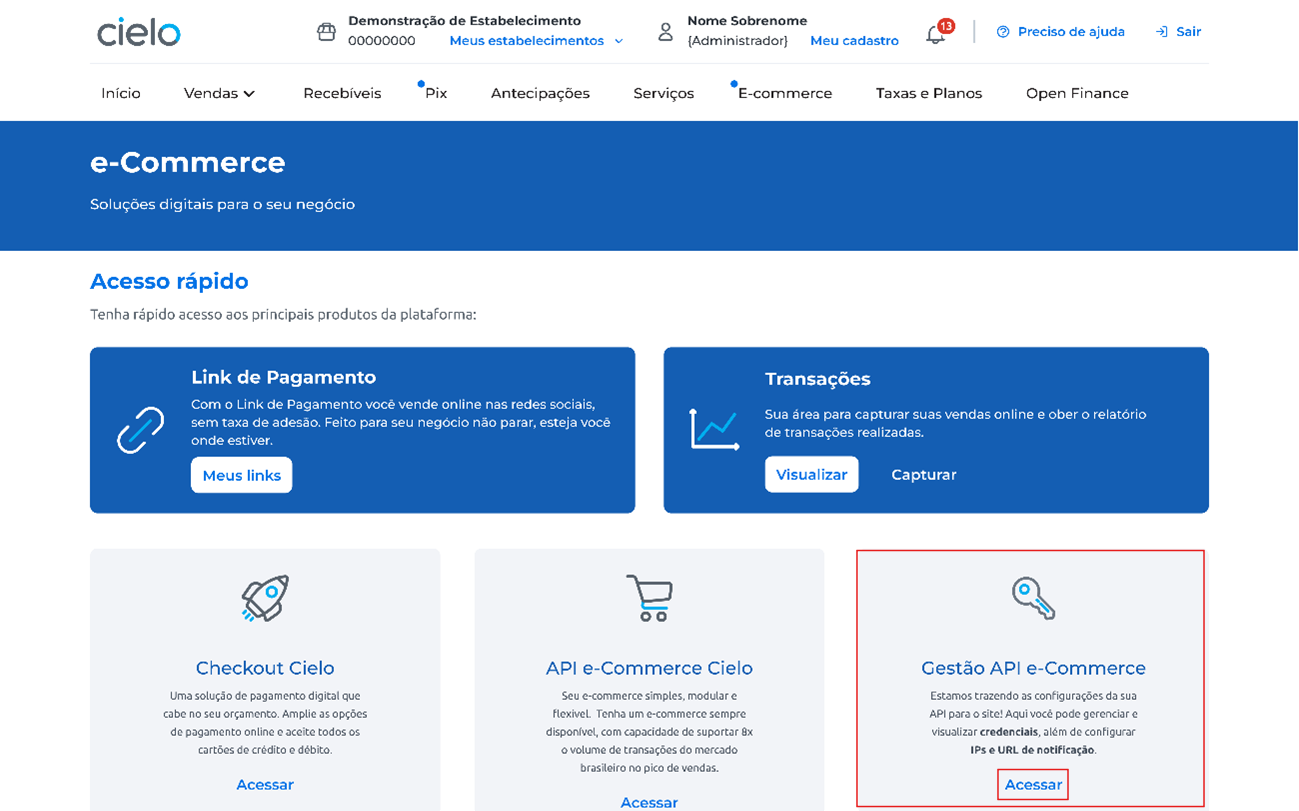
- On the Credenciais Funcionalidades click Revogar credencial;
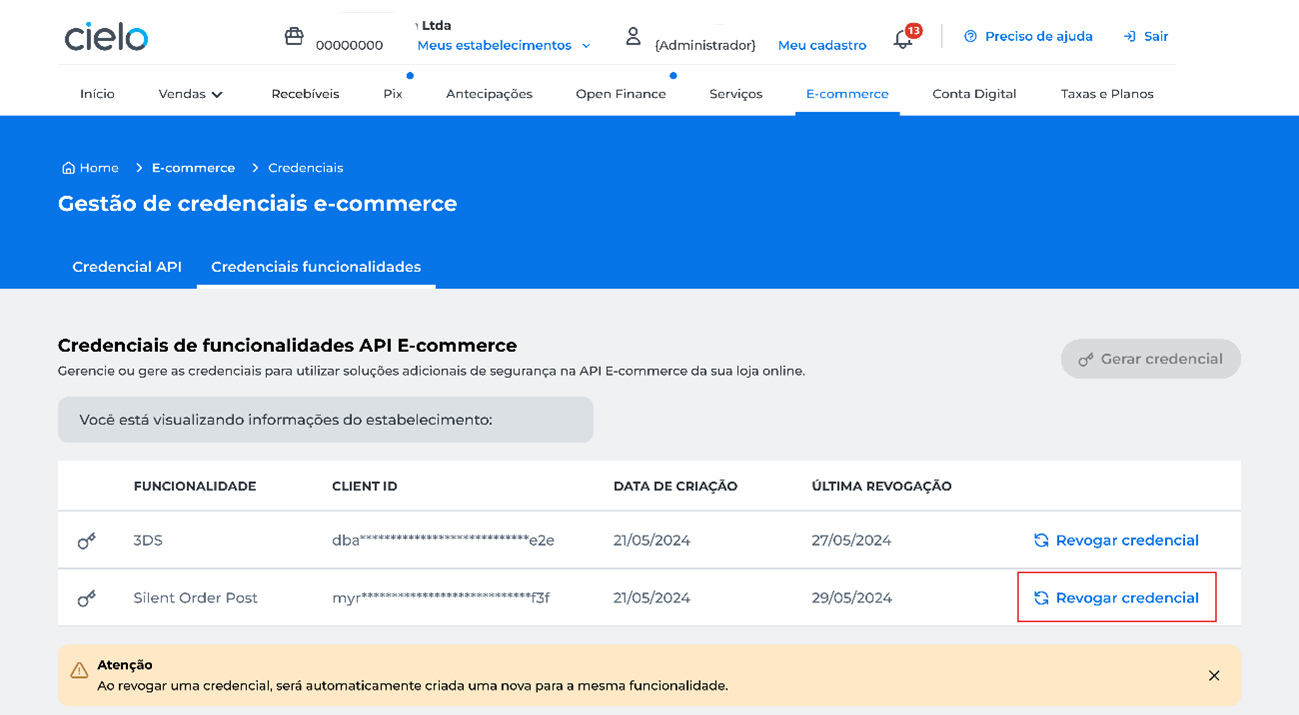
- Confirm the information and click Revogar credencial;
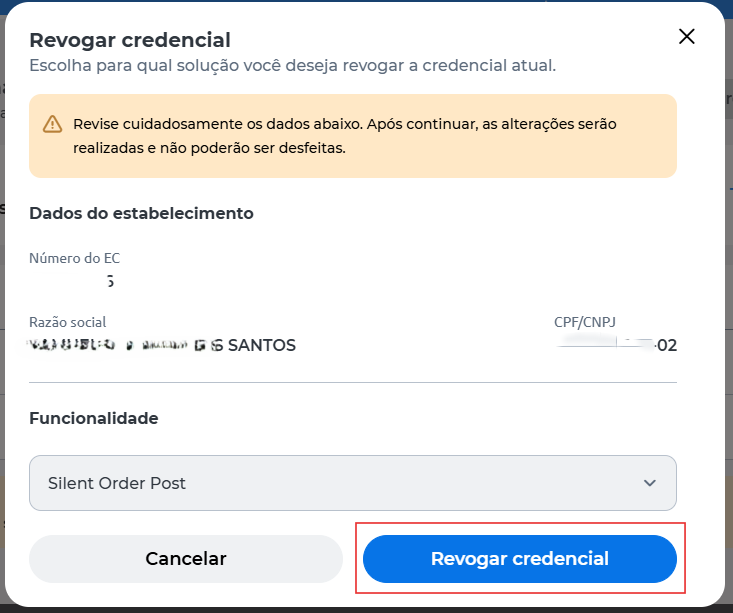
- Enter the token that was sent to you via the Cielo gestão or email and click Autenticar;
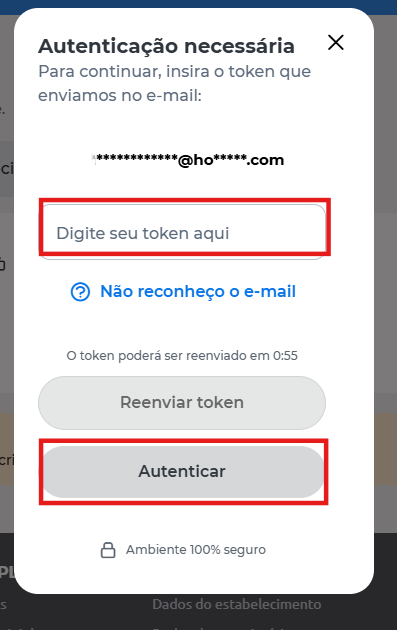
- Done, your credential has been successfully revoked and a new credential is now available for you.

Copy and store your credential in a safe place. You have three minutes to do this before the information is automatically closed for security reasons.
Updated 4 months ago