How currency conversion works
Conversor de moedas e-commerce is recommended for merchants that display products in their online storefront in Brazilian reais but accept payments with foreign cards and wish to offer their customers the convenience of paying for a purchase in the local currency of their card.
The price of the product or service in reais is automatically converted based on the daily exchange rate and presented as an option to the buyer.
The API will present the conversion option to the cardholder local currency. Read the list for available currency options.
Benefit for the shopper
Conversor de moedas e-commerce is a convenience for the cardholder because it provides automatic conversion calculation. Thus, the buyer sees the exchange rate at the time of purchase and chooses the best currency option, without having to wait for the card statement.
Benefit for the merchant
The fee applied by Cielo for each transaction with the e-commerce currency converter has a 0.5% discount. Therefore, the more your store sells, the greater the savings.
Cards accepted for currency conversion
Currency conversion allows the use of foreign cards from Visa and Mastercard brands, in the single payment credit mode.
In which situations is conversion not allowed?Currency conversion is not allowed for recurring transactions, debit card transactions, prepaid (multicurrency) card transactions, installment credit card transactions, international cards issued in Brazil, and digital wallets.
How currency conversion works
The authorization of the credit transaction with currency conversion consists of the currency conversion stage and the confirmation stage of the foreign currency payment option.
Standard flow with foreign credit card
Below is the standard flow of currency conversion, using a foreign card and with the cardholder agreeing to one of the conversion options presented. In this scenario, the store will confirm the conversion and the transaction will be authorized in the chosen currency.
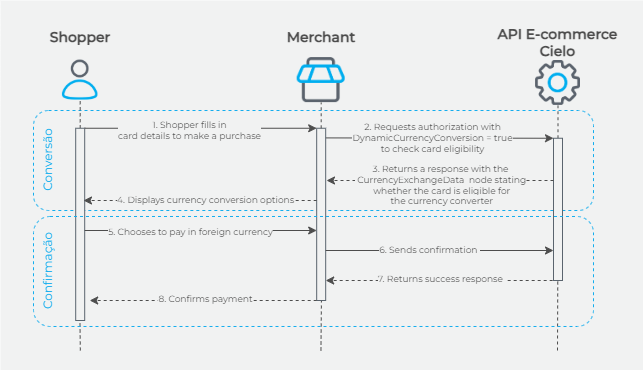
Currency conversion stage
- On the merchant's checkout page, the shopper chooses to pay with a credit card;
- Merchant back-end sends the authorization request, informing the
DynamicCurrencyConversionfield as _true _to check the card's eligibility for the currency converter; - API E-commerce Cielo returns in the response the
CurrencyExchangeDatanode, which informs whether the card is eligible for the currency converter and presents the exchange rate options; - Merchant front-end displays the conversion options on the checkout page for the buyer's decision.
Confirmation stage
- Shopper chooses between paying in foreign currency or in reais;
- If the shopper chooses the foreign currency (different from reais), the store sends the conversion confirmation request with the
CurrencyConversionfield as true; - API E-commerce Cielo sends a success return;
- Merchant sends payment confirmation to the buyer.
- If the shopper chooses to pay in reais, the transaction will be confirmed in reais. See the complete flow in low with Foreign Credit Card and Sale in Reais]. .
Information for the shopper
According to Visa and Mastercard card brand regulations, the shopper must have the option to accept the currency conversion or decline the conversion and pay in the local currency (BRL) and be aware of the conversion fee charged (16% Markup Exchange Rate).
Important: The conversion fee is charged to the cardholder. The merchant is not charged for the conversion.
Therefore, the store must display a series of information both on the conversion screen at the time of payment and on the sales receipt sent to the shopper (cardholder):
- Exchange rate - returned by the API in the
ConversionRateparameter; - Amount in the shopper currency - returned by the API in the
ConvertedAmountparameter; - Amount in local currency (reais) - returned by the API in the
Currencyparameter; - Service fee or 16% markup (exchange-rate fee).
Important information
- Merchant needs to prepare its own front-end to display the message with the conversion options to the shopper;* If a national card or a debit card is sent, API E-commerce will return a message informing that the conversion does not accept national cards. Then, the store will need to send the transaction confirmation. Learn more in Flow with national card or debit card.
- Shopper has the option to decline the currency conversion. In this situation, the merchant needs to send
CurrencyConversionas false in the confirmation stage, and the authorization will be made in reais. Check more information in Flow with foreign credit card and sale in reais;- Conversor de moedas e-commerce is specific to the payment moment, and the conversion is guaranteed during the authorization time (up to 20 minutes after the conversion request). Learn more about capturing transactions with conversion;
- Currency conversion does not act on value reservation, but only at the time of payment completion (when card details are filled in).
Updated 5 days ago