Enable Google Pay via Cielo website
-
Access the Cielo website and click on Login;

-
Access the Minha Conta Cielo with the created merchant number, and click on Entrar;
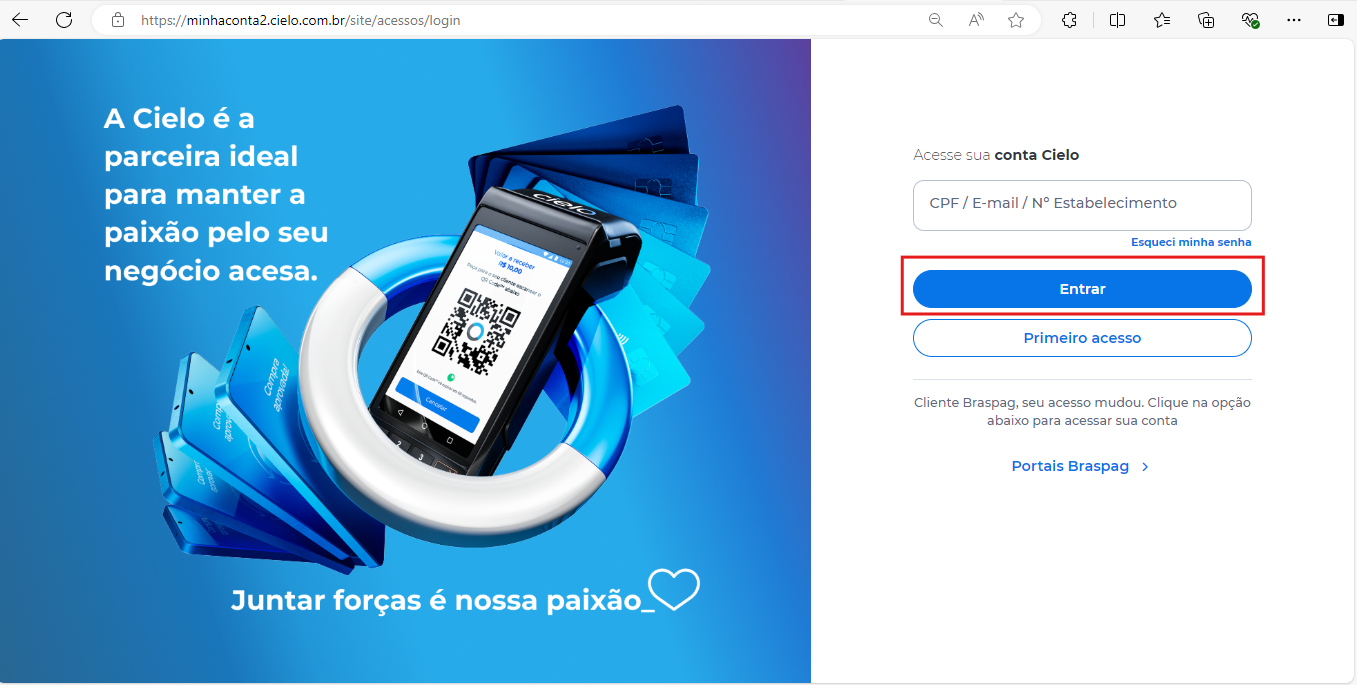
-
If you have more than one merchant and need to switch, click on Meus estabelecimentos;
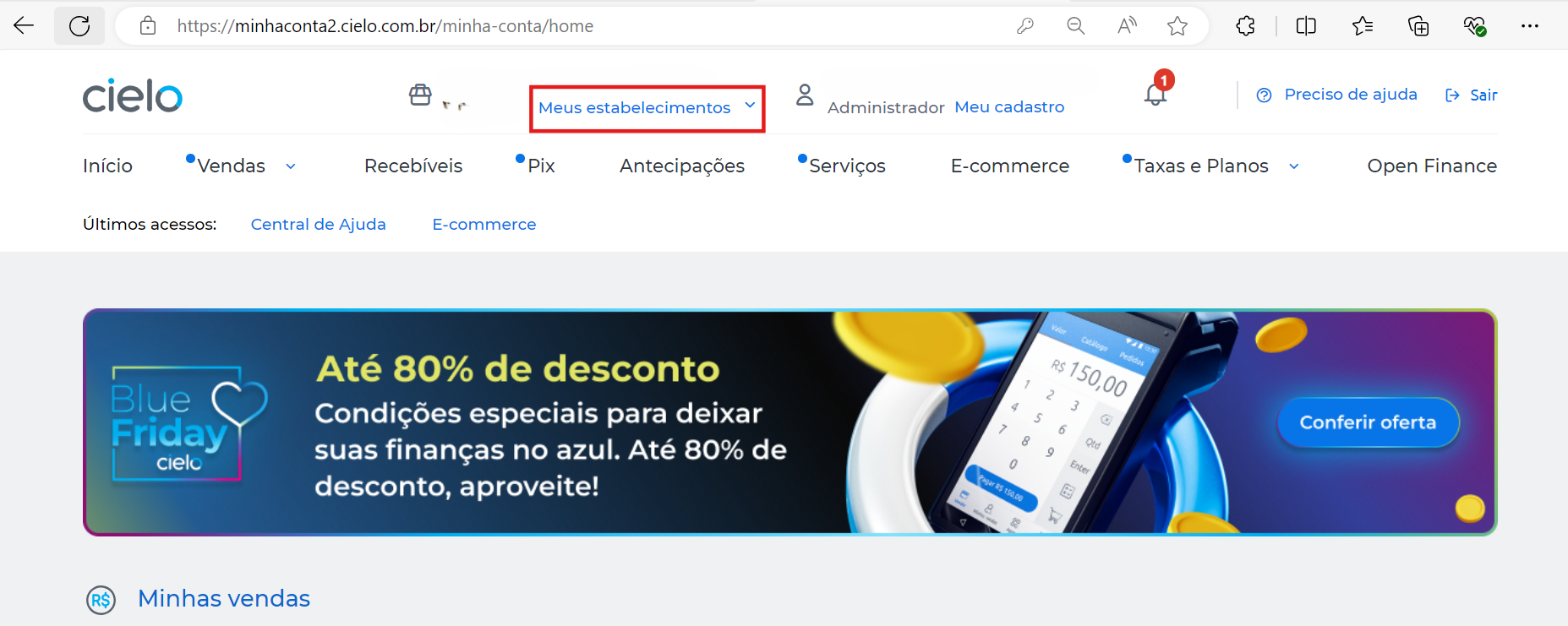
-
Click on Ver mais;
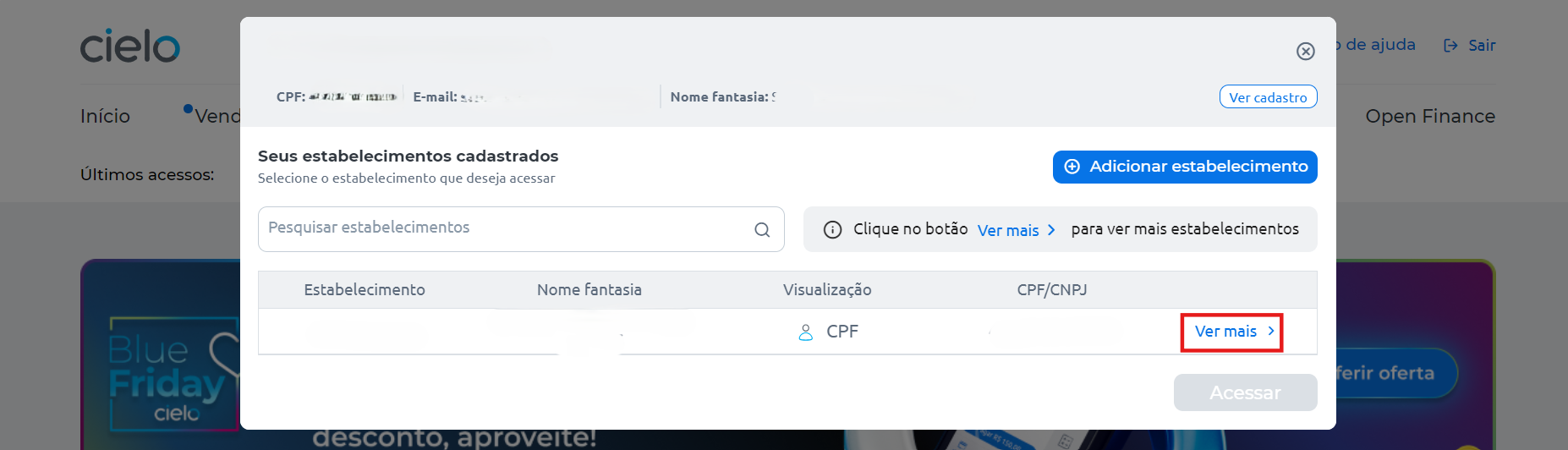
-
Select the desired merchant, (The merchant number for the Cielo E-commerce API can be found in the welcome email sent by Cielo) and click onAcessar;
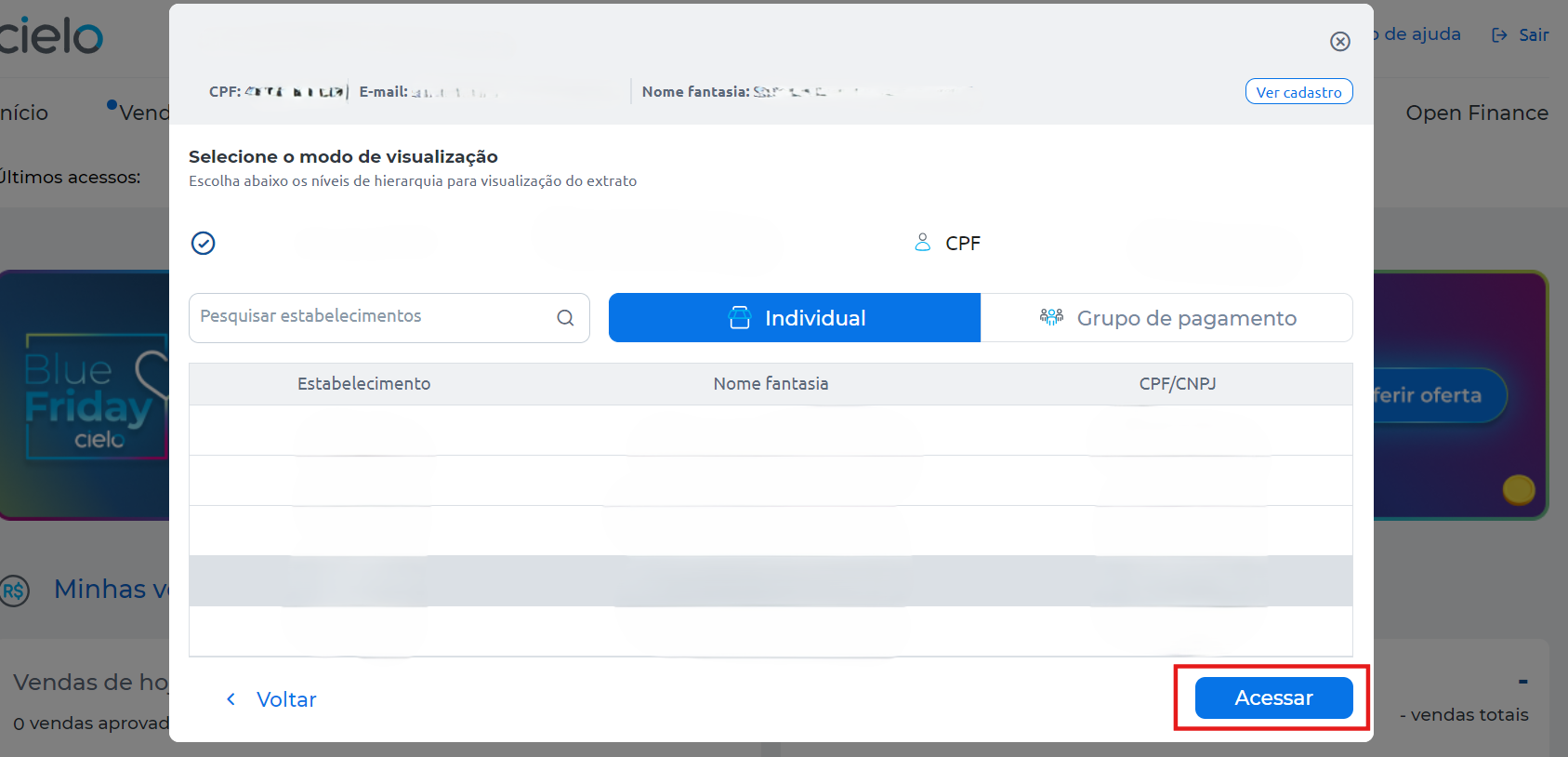
-
Click on E-commerce;
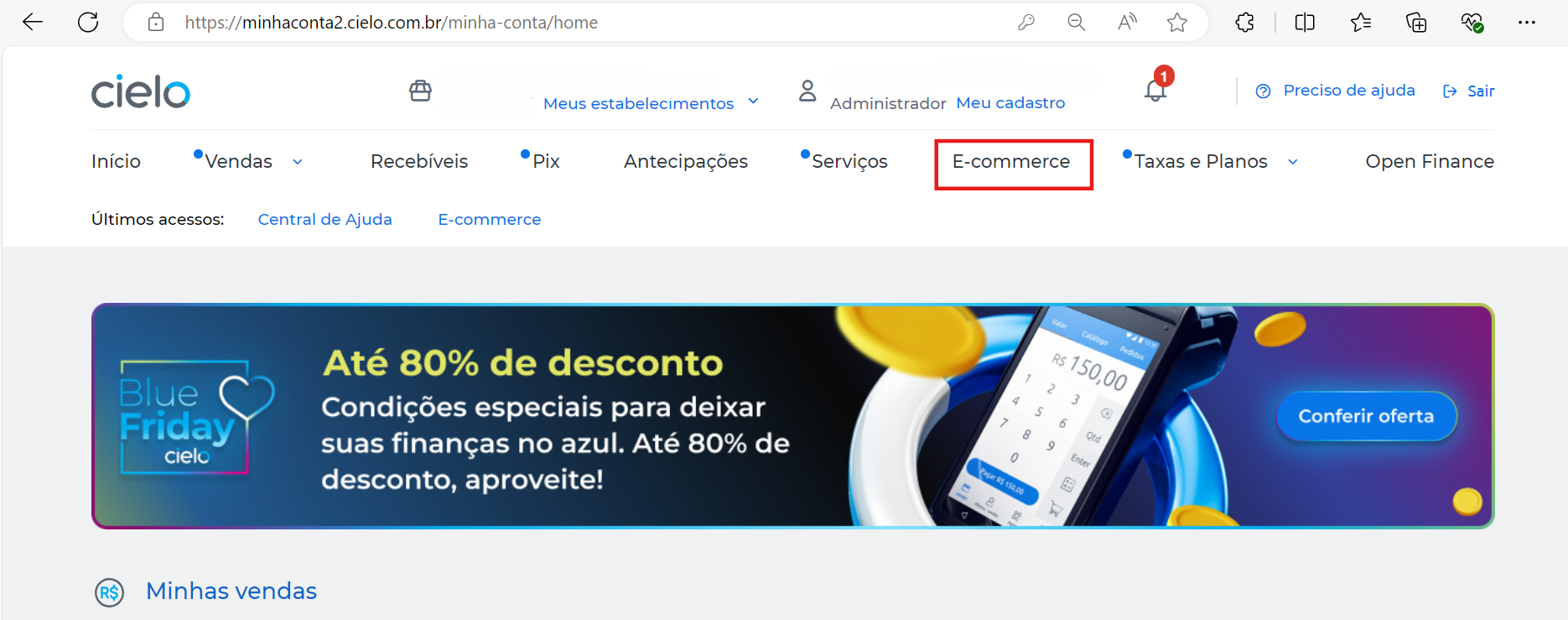
- In Gestão API e-commerce click on Acessar;
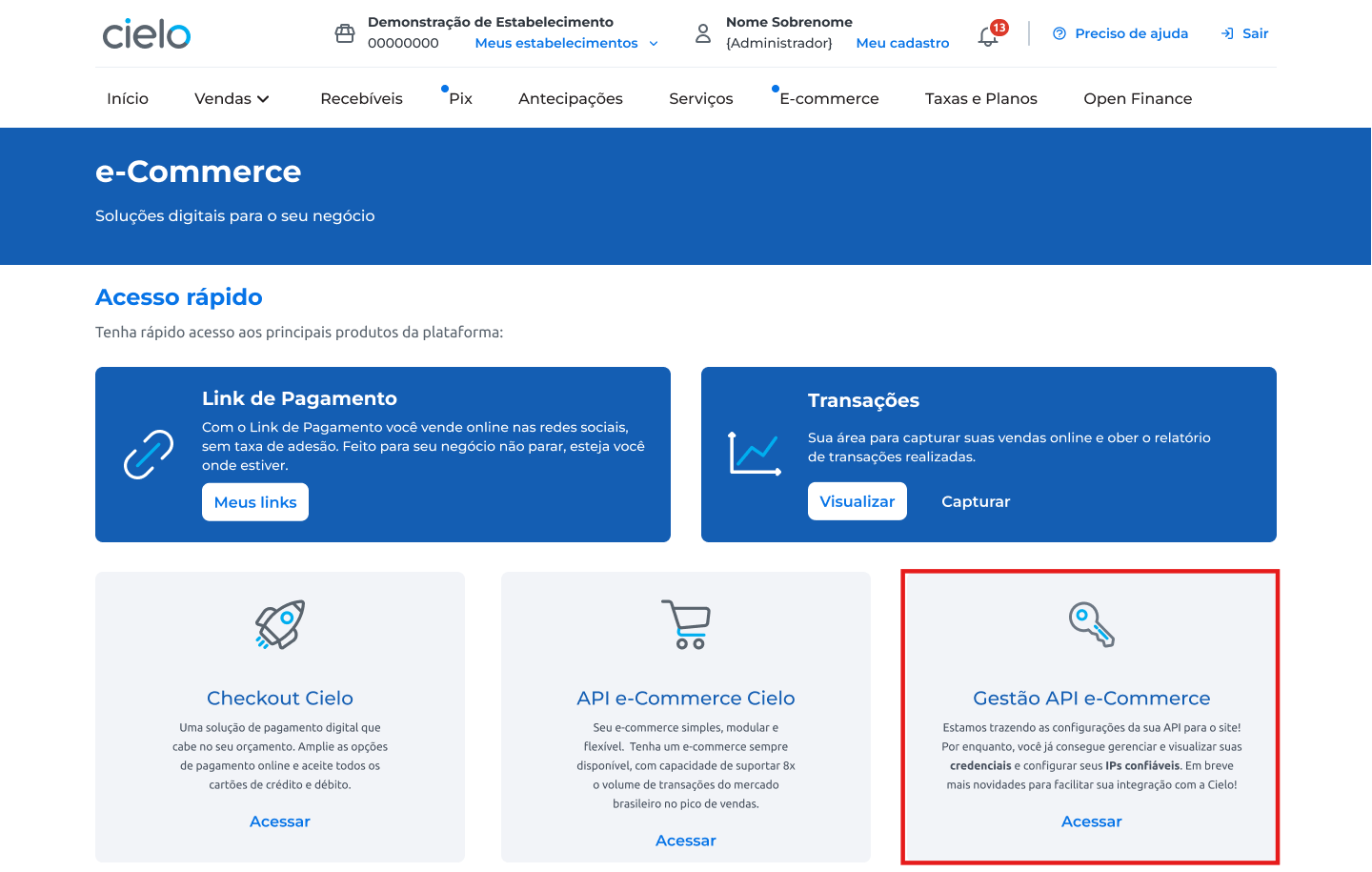
- In the Funcionalidades tab, in Carteiras digitais com criptografia enable Google Pay;
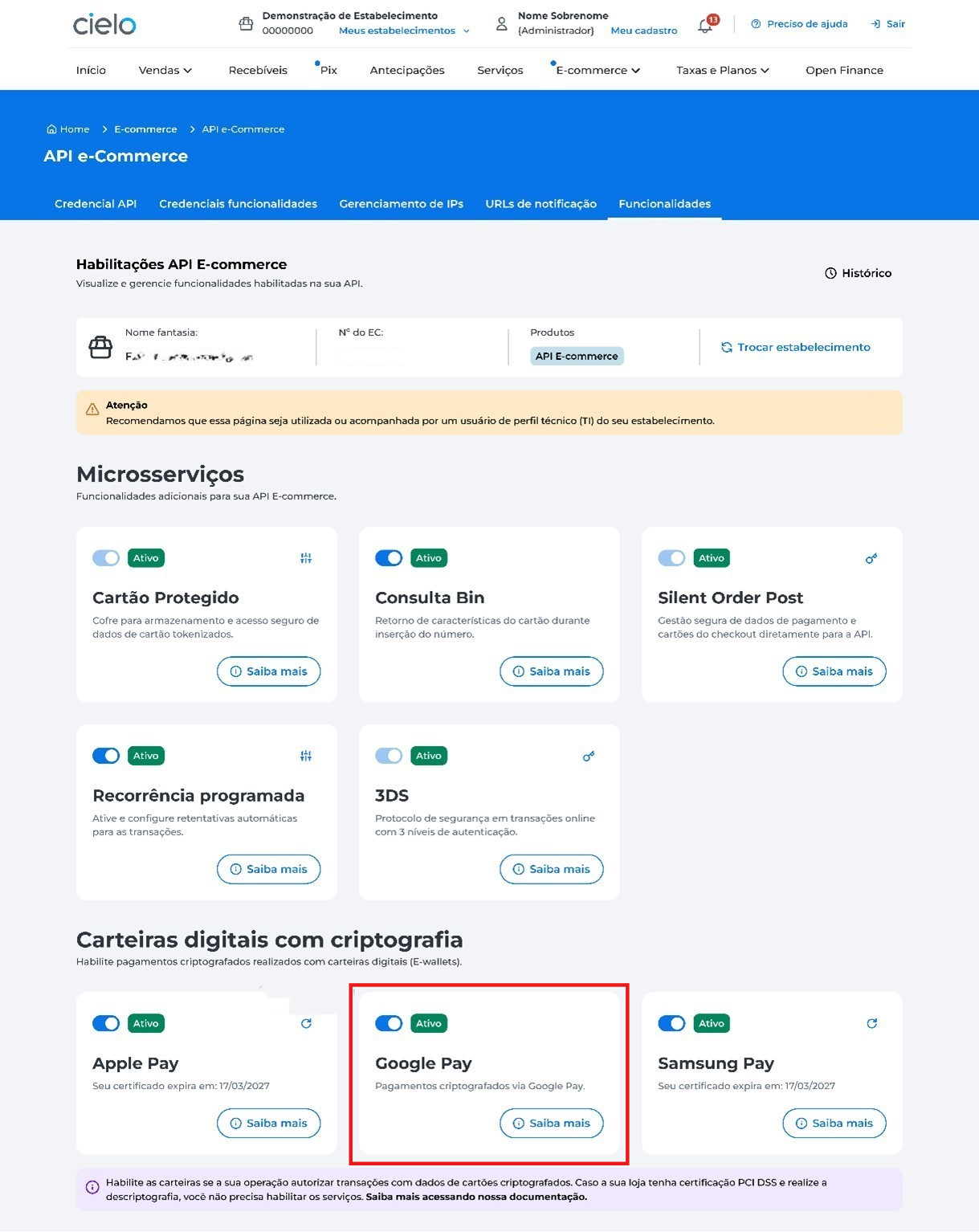
*To consult information about the documentation and data required for wallet activation, click on saiba mais.
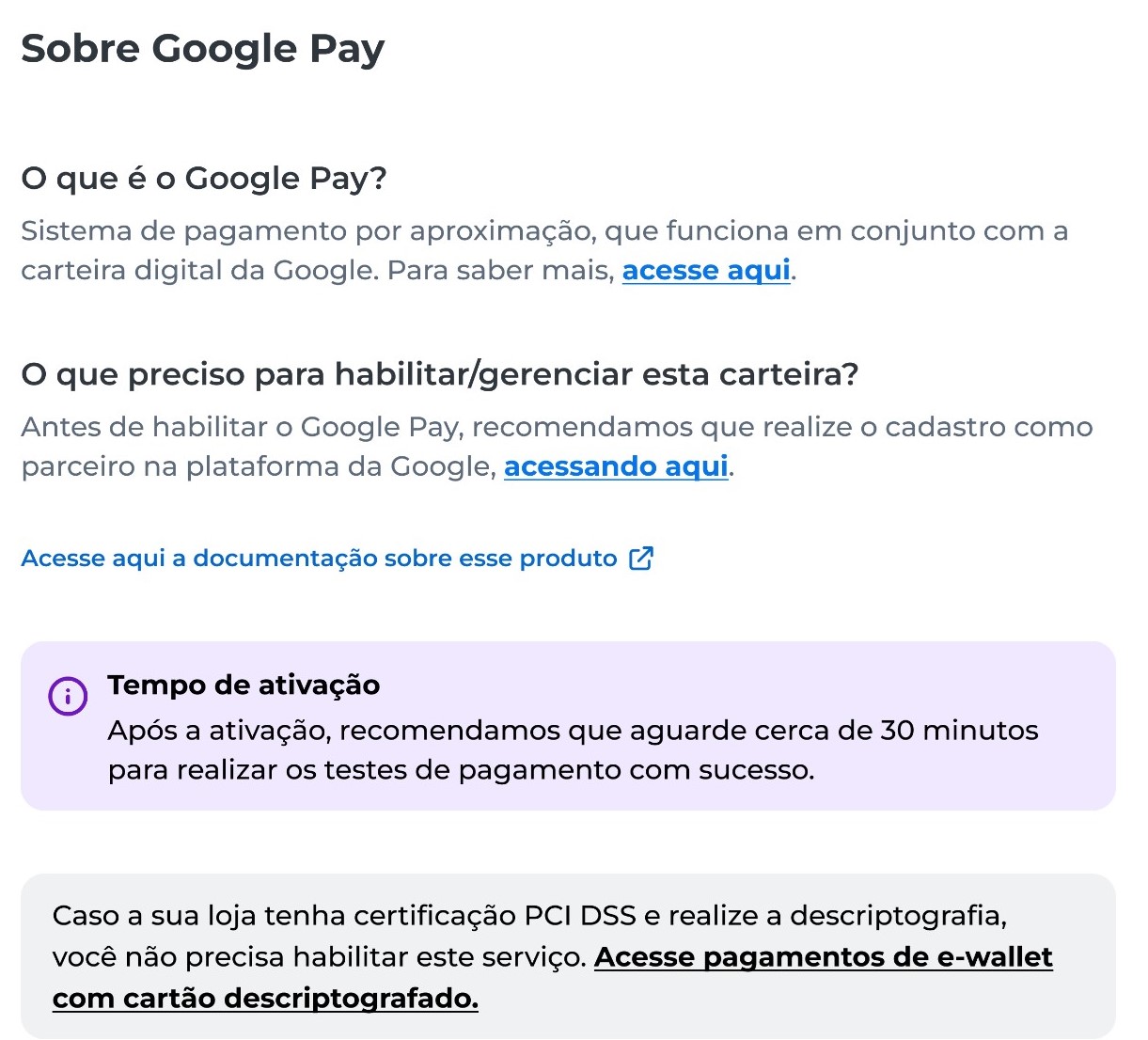
- Enter the expiration date, then click on Estou ciente and Confirmar;
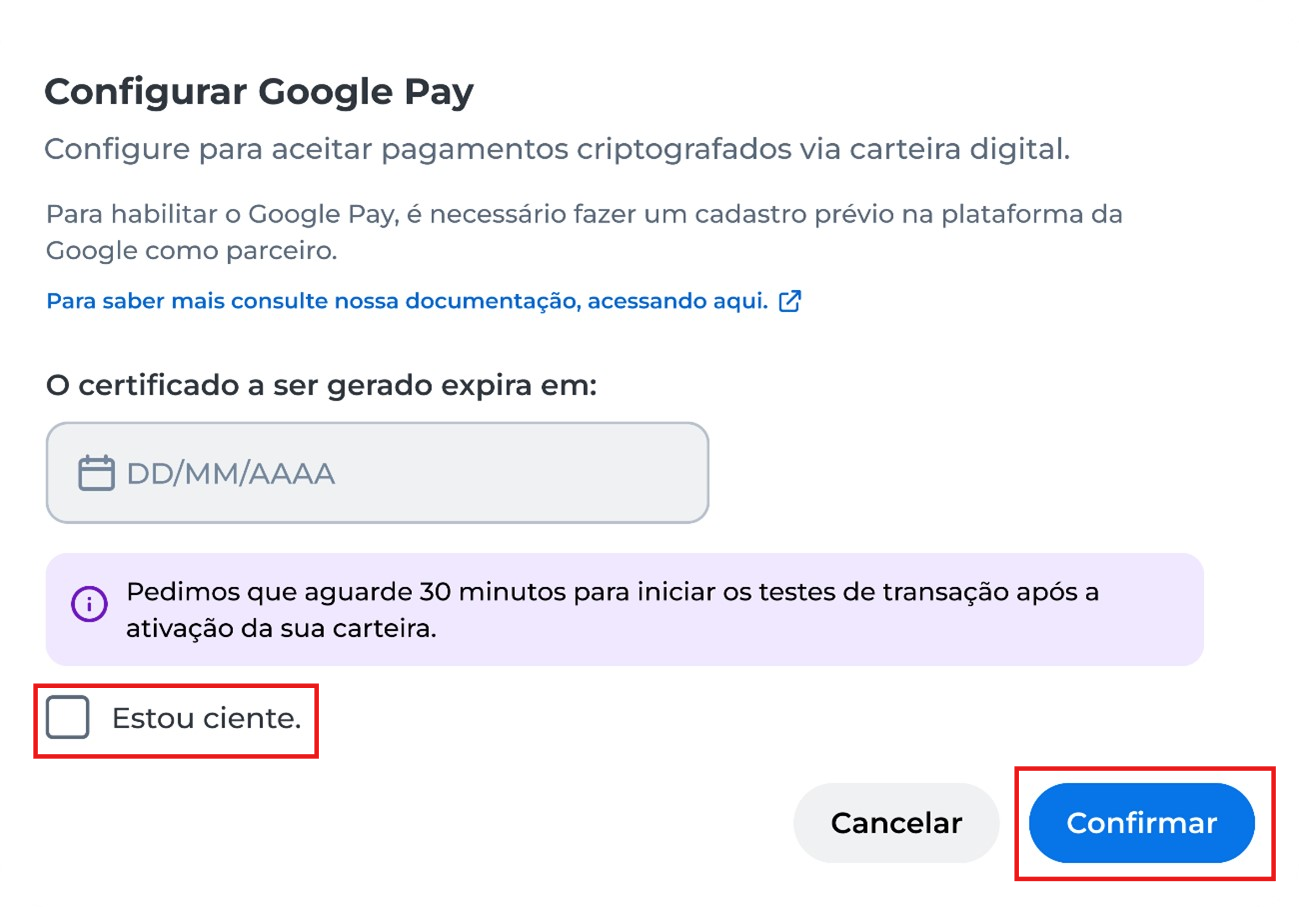
- Enter the token that was sent to you via app Cielo gestão or e-mail and click on Autenticar;
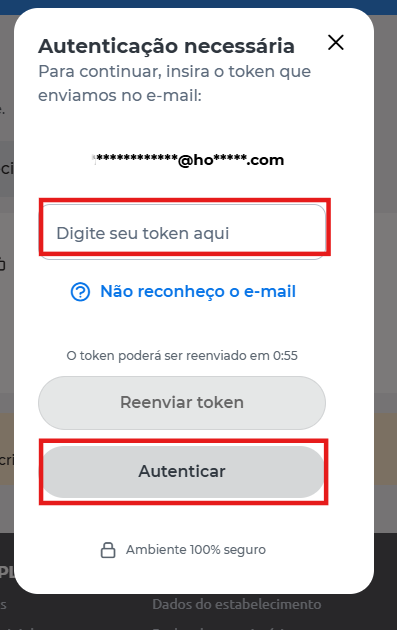
- Done, the activation is successfully active and you can now view the documentation to complete the integration with the provider.
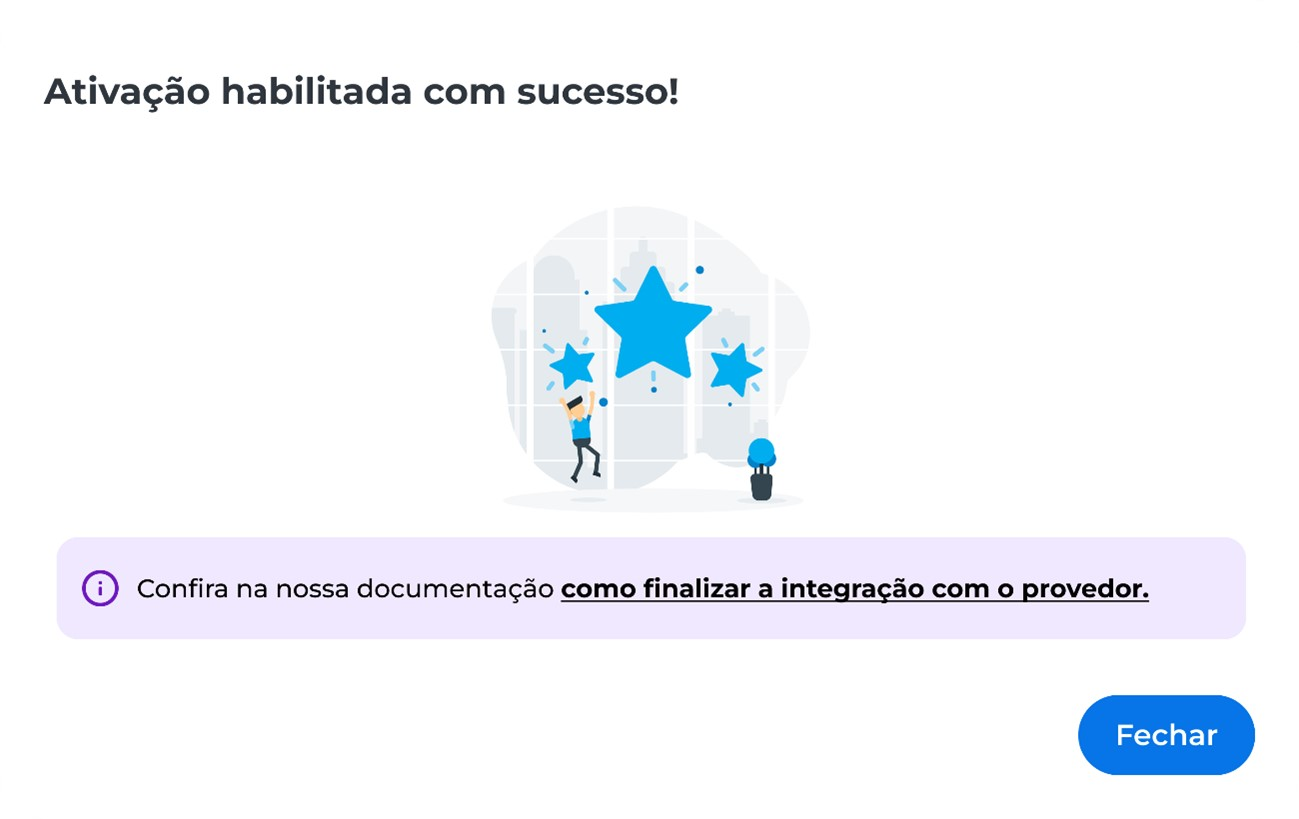
Updated 5 days ago