Using an existing DPAN (external token)
Create payments using existing network tokens from other payment providers
Go to Create payment with network token via external integration to see an example request to the API E-commerce using an external network token.
Cielo is ready to use network tokens created by other services. In this situation, the merchant must provide some specific parameters in the authorization request:
- In
Payment.CreditCard.Holder, provide the shopper's name. - In
Payment.CreditCard.CardNumber, provide the DPAN. - In
Payment.CreditCard.Cryptogram, provide the cryptogram generated by the network. - In
Payment.CreditCard.ExpirationDate, provide the expiration date of the token generated by the network.
See below for an example of the transaction creation flow using a network token created outside Cielo:
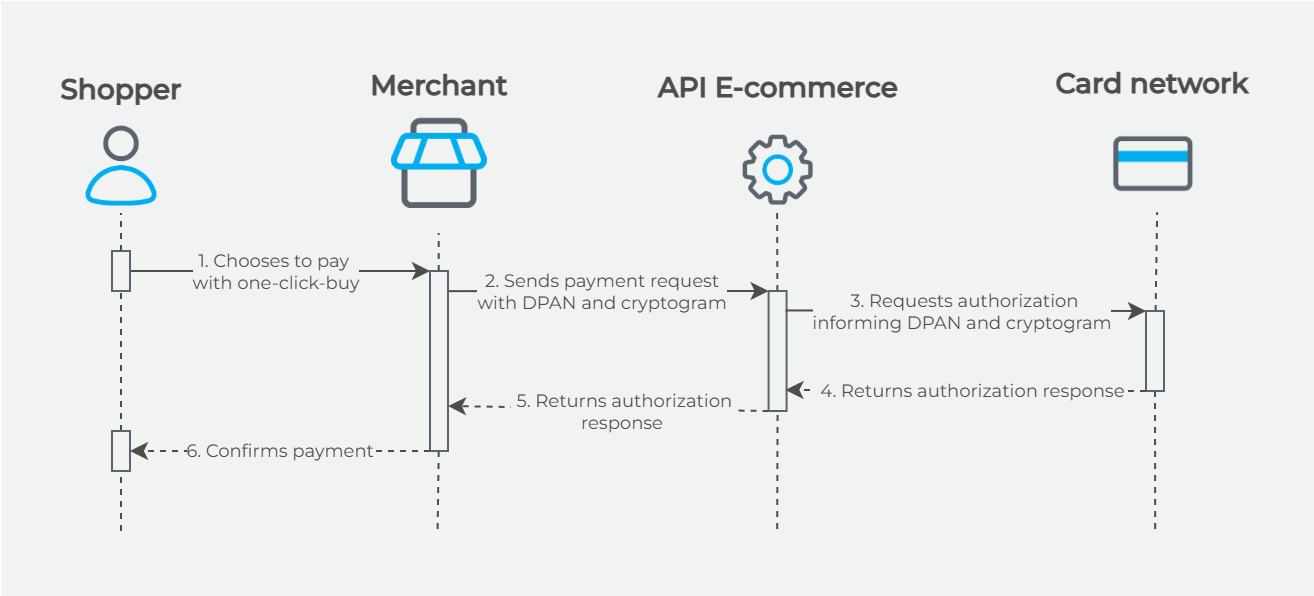
- The shopper chooses to buy with one click, using the card previously saved by the merchant.
- The merchant requests authorization from the API E-commerce Cielo, providing the card's DPAN and cryptogram.
- The API E-commerce Cielo requests authorization from the network and issuer.
- The network and issuer return the authorization response to the API E-commerce Cielo.
- The API E-commerce Cielo returns the authorization response to the merchant.
- The merchant confirms the payment to the shopper.
Go to Create payment with network token via external integration to see an example request to the API E-commerce using an external network token.
If the merchant does not havePCI DSS certification, it is possible to use the Silent Order Post service, which avoids card data traffic through the merchant's server and generates a temporaryPaymentToken. Learn more at Silent Order Post .
Updated 2 months ago